MyDStv App (Android • iPhone • PC) ▷ Download and Login Now!
Do you want to know how to download DStv App for Android, iPhone, PC and log into your account?
If YES, then this is the only post to read today.
Getting started…
DStv App
Convenience means managing your DStv account in the palm of your hand.
With great DStv content, there are several options to suit your family’s entertainment needs.
DStv offers a mobile app for mobile phone and tablet devices, along with PC to control DVRs and parental controls and allow access to recorded content and video on demand services.
The MyDStv app is an easy and convenient way to manage your DStv account.
As a DStv customer, you can now:
- Check Balance: View how much you owe or have, pay your bills, and always stay connected.
- Manage Account: This feature helps you manage your personal info, privacy settings, upload a profile photo and so on.
- Upgrade or Downgrade Package: You are in control, satisfy your entertainment needs by exploring the entertainment package channels.
- Privacy and Security: Your personal information is yours, so with this feature, your information and details are protected. All it takes is just a single click to switch this feature on. Login to your accounts and manage your viewing remotely with the comfort of knowing your information is safe.
- Retrieve Details: You can easily recover your Smartcard number if you have forgotten it by using the App.
- Fix Errors: Which Error code is on your screen? Easily fix common errors on your DStv decoder to stay watching. What’s even better is that you don’t need to login to the App to fix errors on your decoder.
Discover sport, series, movies and telenovelas worth celebrating, only on DStv.
The best part is we have also made it easier for you to pay your account and start watching immediately. Access DStv Now, Showmax and even BoxOffice all from inside the MyDStv App.
For legal reasons, the DStv app is not available on uncertified Google devices.
Please ensure that you are using a Google-certified device by going to Google Play Store Menu -> Settings -> Device Certification.




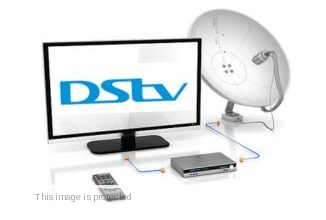
Whitemoney for the money.