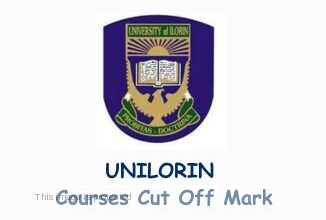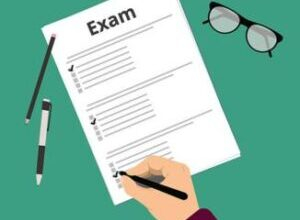UNILORIN Post UTME Portal (Upload Result • Change Course)
Do you want to know UNILORIN post UTME registration and screening portal to upload result, get the latest news on undergraduate admission, and solve payment issues?
If YES, then this is the only post to read.
Getting started…
How to Upload Result to UNILORIN Portal
Here are the steps to upload your result online to the University of Ilorin (UNILORIN) portal:
- Go to the UNILORIN portal.
- Click on “Admission Screening Login.”
- Enter your JAMB registration number and surname.
- Click on “Login”.
- Click on “Upload Result.”
- Select the “O’Level Result” tab.
- Click on “Browse” and select the file containing your O’Level results.
- Click on “Upload”.
- Repeat steps 6-8 for your A’Level results, if applicable.
- Click on “Submit”.
- Your results will be uploaded to the UNILORIN portal, and you will receive a confirmation message.
Note
- Your results must be in PDF format.
- Your results must be scanned or photographed clearly.
- Your results must be uploaded in the correct order.
- You can only upload your results once.
The uploading of O’level result is for candidates who used awaiting result during the registration!
If you have any problems uploading your results, contact the UNILORIN admissions office.
Also, do not forget to upload your OLEVEL result via your JAMB CAPS.
UNILORIN registration portal is not opening
If you are trying to register for the UNILORIN post-UTME and the page is not opening, it is likely because of one of the following reasons:
- There is too much traffic on the website. This can happen when many people are trying to register at the same time.
- There is a configuration error on the website. This means that there is a problem with the way the website is set up.
- The website is down for maintenance. This means that the website is temporarily unavailable for technical reasons.
If you are seeing the error message “504 ERROR The request could not be satisfied”, this means that there is a problem with the connection between your computer and the website.
This can happen if you are using a slow internet connection or if there is a problem with your router.
If you are seeing the error message “Error loading application form”, this means that there is a problem with the application form itself.
This can happen if the form is corrupted or if there is a problem with the way the form is being displayed.
If you are seeing any of these error messages, the best thing to do is to try again later.
If the post-UTME registration page is not opening for an unreasonable number of days, the university management will extend the registration period for the affected number of days.
This is to ensure that all eligible candidates can register for the post-UTME.
In the meantime, check the university’s website or social media pages for updates on the status of the registration.
So, do not panic.
The university is aware of the issue and is working to resolve it as soon as possible.
Note that you can still proceed with your post-UTME registration if the new course had not been reflected on the school portal as the portal will give you access to pick that course while the registration is going on.
In your case:
- Consider another course as advertised by the management.
- Ensure you check the cut-off mark for the new course and be sure you have that.
- Have the correct UTME and SSCE subject combination right for the course as well.
UNILORIN change of course on the portal does not require another payment.
Ensure you do the same change of course on the JAMB portal too.
Passport not displaying on your portal and printouts
If you didn’t choose UNILORIN during the JAMB registration but later changed to the university during the change of institutions/courses period, you are likely going to see that your passport on the portal during the registration or the photo after printing your confirmation and exam slip is not displaying.
When UNILORIN was collecting data of candidates that changed to them from JAMB, passports are usually not included.
So, the passport photo side of your portal remains blank and empty.
The university is aware of this omission.
Hence, they don’t expect you to upload the photo manually.
They will make provision for your excuse during the exam if you have your JAMB change of institution slip with you during the exam.
Go along with some passports in case they want you to attach that manually for the exams.
You want to make your payment, but you received the “Payment Parameter is Missing or Occur” error
- Keep retrying like twice a day – morning and evening.
- Change your browser too. Use Google Chrome if you have been using other browsers earlier.
- The screening remains open until the announced date.
You’re unable to proceed with the screening registration because of the wrong UTME subject combination
- Consider the change of course to another course.
- Check the school portal for the new course and be sure you have the right SSCE and UTME subjects for the new course.
If you changed your course on the school’s portal but you have not done that on the JAMB portal, quickly do so.
This will make your choices conform to each other.
The five relevant subjects in o’level filled was not displaying some or all
After filling in your O’level subjects, if some of them do not appear under the “compulsory or relevant subjects” category on the next page, it means that your results are missing one or two of the subjects required for your proposed course.
The system cannot find the required WAEC, NECO, or NABTEB subject for the proposed course among all the subjects you have filled.
Here, the system will only display the subjects that are relevant and empty the subjects you are lacking.
To resolve this issue, get another result that has the right subjects.
If you do not have another SSCE result, consider changing your course on the school portal to one that you have the right subjects for.
Once you have changed your course on the school portal, go to the nearest CBT centre to change it on the JAMB portal as well.
This will ensure that all of your information is aligned.
Exams date and venue blank on the printout/portal
After completing and submitting your registration, you may find that your exam schedule is blank.
This is not uncommon, and there are a few reasons this might happen.
- The university may not have yet scheduled candidates for exams. This is especially likely if you are a newly admitted student or if you are taking a course that is not offered every semester.
- The university may wait for final enrollment numbers before finalizing the exam schedule. This is to ensure that there are enough seats available for all students who are registered for the exam.
- There may be a technical issue with the exam schedule that is preventing it from being displayed. If this is the case, the university will usually send out an email or SMS notification to affected students.
If your exam schedule is blank, here are the best things to do:
- Stay active with your phone and frequently check the school portal for updates.
- Bookmark the school portal’s exam schedule page.
- Sign up for email or SMS notifications from the university.
- Check the school portal frequently, especially in the days leading up to your exam.
You’ll be informed when to reprint your schedule slip if the university resolves to conduct the CBT test.