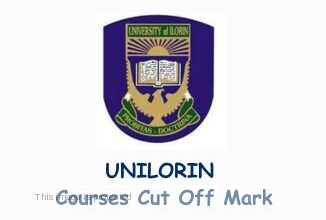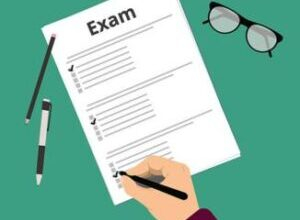UNILORIN Post UTME 2024 (Form • Past Questions • Exam Date)
Do you want to know UNILORIN Post UTME fees, registration portal, form, past questions and answers free pdf download, starting and closing date, what to read for exam (syllabus), how to check result, area of concentration, current affairs questions, subject combination for medicine and surgery, how to calculate score, and the latest news?
If YES, then this is the only post to read.
Getting started…
UNILORIN Post UTME 2024
The University of Ilorin (UNILORIN) has announced the release of the Post UTME screening exercise for the 2024 academic session.
The exercise will be conducted from 7th February 2024 to 15th of February 2024.
To be eligible to take part in the screening exercise, candidates must meet these requirements:
- They must have sat for the JAMB exam (UTME) and scored at least 180 marks.
- They must have registered for the UNILORIN Post UTME screening exercise.
- They must have paid the screening exercise fee of ₦2,000.
Candidates can register for the screening exercise online at the UNILORIN website.
The registration process will begin on Thursday, 23rd November 2023 and end on Sunday, 3rd December 2023.
The screening exercise will be conducted in two parts:
- A written test
- An oral interview
The written test and oral interview will be held at the UNILORIN main campus.
The results of the screening exercise will be released on Monday, February 19th, 2024.
| Post UTME | Information |
| University | The University of Ilorin |
| Application Type | Post UTME and Direct Entry |
| Cutt-off Mark | 180 |
| Application Fee | ₦2,000 |
| Registration Date | 23rd November 2023 |
| Deadline | 3rd December 2023 |
| Exam Date | 7th February 2024 – 15th February 2024 |
How to Check UNILORIN Post UTME Result
You can check your UNILORIN Post UTME result online through the university’s website.
Here are the steps on how to check your UNILORIN Post UTME result:
- Go to the UNILORIN student portal.
- Click on the “Admission Screening Login” link.
- Enter your JAMB registration number and surname in the required columns.
- Click on the “Login” button.
- Your UNILORIN Post UTME result will be displayed on the screen.
Registration Instructions
- All candidates shall upload their O’ Level and/or A’ Level results, where applicable, on the JAMB CAPS. Candidates awaiting results should show by writing ‘AR’.
- Change of course, if required, should be done on the UNILORIN and JAMB portal for it to be valid.
- Ensure that you have a personal, valid and active email address and phone number before commencing the registration process.
- Pay the Registration fee of ₦2,000 only.
- Crosscheck all entries for correctness before final submission.
- Note that it is possible for you to correct errors in your entries while the registration process is still on.
- Print out your screening documents and ensure all information entered is correctly displayed. If not correctly displayed, re-enter your information.
Registration Procedures
- Log into the UNILORIN undergraduate portal.
- On the Admission Menu displayed on the left-hand side of your screen, click Preadmission Screening Registration.
- Complete the displayed fields (e.g., JAMB Registration Number).
- Candidates should click on the Get Details button for UTME/DE information.
- Complete all necessary details on the displayed page (e.g., O’ level and/or A’ level grades or ‘AR’ for Awaiting results).
- Click on the make payment button to go to the Remita platform.
- Select your ATM card type (e.g., Visa or Master Card).
- Enter your ATM Card Number, the 12 digits number on the card.
- Enter the ATM card expiry date and the card CVV (the 3 digits on the reverse side of the Card).
- Enter your card PIN and click on Pay.
- Upon successful payment, now click on ‘admission login’ on the left-hand side of the undergraduate portal:
- Enter your JAMB Registration Number and Surname and click ‘login.’
- Click on the ‘next step’ button to continue and complete all necessary details.
- Click the ‘submit’ button when you are sure all information has been accurately provided.
Do not refresh your browser while the payment process is ongoing to avoid multiple deductions from your account.
If unsure, please wait for some hours for the possibility of getting a debit alert from your bank.
If you have problems with your last payment, enter your JAMB Registration Number on the Preadmission Screening Registration page and click ‘here’ to resolve it.
UNILORIN Post UTME Past Questions and Answers
UNILORIN post-UTME screening examinations is usually a Computer-Based Test (CBT).
The questions are usually around 50 in number, which will last for only 25 minutes to 30 minutes and can be categorized into four segments or subjects which are English Language, Mathematics, General Questions and Current Affairs.
Note that they may not separate the subjects in the exam.
Taking a UNILORIN Post UTME practice test is a great way to get a feel for the exam and to see how you would perform under timed conditions.
There are several UNILORIN Post UTME practice tests available online.
Practicing with past UNILORIN Post UTME questions and answers can help you improve your chances of success on your Post UTME exam.
By familiarizing yourself with the type of questions that you can expect to see and by practicing answering them, you will be better prepared to do well on your exam.
Here are some tips for using past UNILORIN Post UTME questions and answers to prepare for your exam:
- Start practicing early.
- Set aside a specific time each day to practice.
- If you find you are having difficulty with a particular topic, focus your practice on that topic.
- Get someone else to grade your practice tests and to give you feedback on your performance.
All the candidates preparing for the University of Ilorin (UNILORIN) post UTME screening exercise can now download the past questions and answers of the institution from here.