Login to JAMB Portal Using Your Registration Number Now!
Are you interested to login to JAMB portal using registration number, email address, and password?
If YES, then this article is only what you need to read today.
Getting started…
JAMB Portal Login
The JAMB efacility is an online portal for UTME students to print result slips and admission slips, access the CAPS, check admission status, apply for data correction, and regularize admission.
Every JAMB applicant must have access to the efacility portal.
It gives you access to all the UTME services for students.
These are the reasons the JAMB portal may not be accessible:
- Lots of traffic on the website.
- Site undergoing a brief maintenance.
- Poor network.
- No data.
JAMB Profile
You can create your JAMB profile through the online portal and your mobile phone.
Recently, JAMB has introduced an easier method which involves candidates creating a profile through the USSD code.
All that is required of a candidate is just to send ‘Names’ to 55019 on your mobile phone.
Most candidates who created their JAMB profile using the above method are stranded as they don’t really know their password or their username, which is an important information needed to access their profile on JAMB portal.
For those who create their JAMB profile through the SMS option, your username is simply your email address.
Your password is the password you used for registration at the JAMB accredited center.
JAMB Profile Login
Here are the steps to login to your JAMB profile online:
- Visit the JAMB E facility login page.
- Enter your email address in the field provided.
- Enter the password given to you at your accredited center.
There is also an option for you to retrieve your password, should in case there is a need for that.
Problem Candidates Encounter During JAMB Portal Login
1. Invalid Login/Credentials
This simply means that either your email or password is incorrect and that you should provide the real one.
2. Invalid Username
This means you entered the wrong email address.
How to Retrieve Your JAMB Profile Login
If you receive the message that says invalid login or credentials, just simply know that either your password or email is incorrect.
If it’s the case of your password, then you can recover it as long as you still have access to your email.
- To recover your password, visit the Efacility page.
- A space will appear for you to type in your recovery email address.
- Finally, click on the reset button, after which you have to check your mail for a link to reset your password.
Steps to Login JAMB Portal Using Registration Number
Here are the steps to log into the JAMB portal using your registration number:
- Open your phone browser.
- Visit the JAMB online facility portal login page.
- Enter your email address and password.
- Click on Login.
- Select JAMB examination year.
- Click on any of the icons to access the JAMB portal.
How to Update Your JAMB Profile
Here are the steps to update your JAMB profile online:
- Visit the JAMB Efacility page.
- Login to your account using your email and password.
- Click on “Update Profile.”
- It will take you to the page where you can access and edit your information.
JAMB Admission Letter
JAMB admission letter is an official document issued by the Joint Admission and Matriculation Board to candidates to show they’ve validated their admission status into University or any tertiary institution they chose.
It usually includes information like, institution that gives you admission, the course you have been offered, duration of the course and so on.
You will need a JAMB admission letter during registration in the institution where you’ve been offered admission to further your education!
JAMB Regularization Login
JAMB regularization is a process whereby your institution reconciles your admission with the exam board so that they can have your details.
Jamb regularization login is mainly for those who did regularization.
It is for students with no JAMB registration number but have been offered a provisional admission by their institution.
Students with no registration number are normally those who did not enter an institution through JAMB.
Direct entry students, transfer students all requires regularization because they gained admission through JAMB.
READ ⇒ How to Check JAMB Result With Registration Number
JAMB Correction of Data
To correct any of your data on the JAMB portal, you are required to process by visiting the online portal.
Things you can correct on your data include:
- Name
- Institution
- Course
- Date of birth
- Gender
- Local Government Area and others.





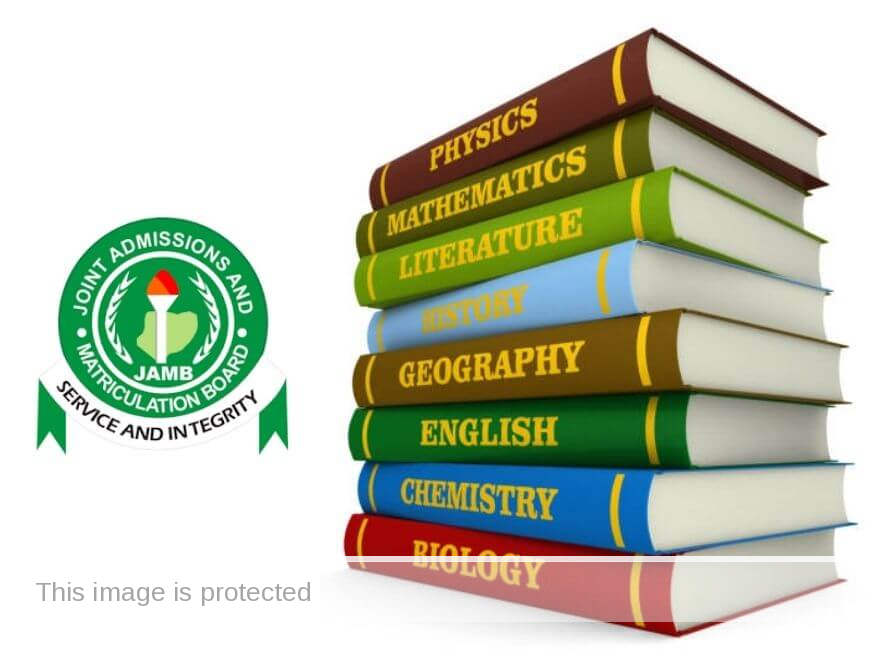

The number i used in my jamb registration is different from the one i used in opening my jamb portal. What can i do to rectify it?
Want to know admission status
Pls sir can i see my Gmail that i use for jamb?? I’m not sure of this one
Please sir it’s difficult for to login to my admission status what can i do sir?
Check for JAMB RESULT
I’m finding it difficult to check my admission due to the fact that the place I’m suppose to input my reg number is not working what should I do?
Sir please I used a wrong email address while registering, what should I do please? Is there still any means logging in to my jamb portal?
What can I do sir I use a wrong email while registering is there another mean by open portal
I am finding it hard to check my jamb result using my examination number or phone number.
Please how can I retrieve my jamb emails address?
I’ve forgotten my password
I am having issues with jamb regularization, please can you help me out ?
Am finding it hard to check my jamb results
am finding it difficult to check my jamb result because I lost the sim I used for registration and I bought the sim registered…
I need help this is my registration number 202331000396CA
I want to check my result for 2023 jamb
2023 jamb
I haven’t seen my UTME RESULT oo
I want to see my jamb result
I want to see my check jamb result
I can’t check my jamb result via sms due to poor network and online is not showing the space for me to enter my Reg number.
Same happen to me I tried the sms method is not responding
I want to see my results
I want to check my jamb result
trying to check my result sir even use the USSD code is not going
I want to check if I have gotten admission
jamb status
jamb status
Please my I can’t log into my caps it’s showing invalid email.. please how can I accept my admission
sir please, I was in the hospital in the day of my exam, but I arrived a bite later to my centre with the doctor’s statement, but was not allowed to write mine exam, so sir is there any means of me to write my exam. please hear our cry sir.
may God bless you
I don’t know why but the SMS seems not to work till now I have not seen my results or any feedback from 55019 after multiple trials
sir please, I was in the hospital on my date of exam, But I arrived a bite later to my centre but couldn’t go in because of time and I was told to go the Jamb office and report, so sir please is there any means of me to write my exam, sir please I’m begging in the name of God.
may God bless you
I want my Jamb result
I want to check my center to no were they post me to
Please I can’t login my jamb portal for slip reprinting. It’s telling me to pop up site on my browser and I also can’t remember my password too. Please help me out with possible solutions🙏🏽🙏🏽
Sadiyamuhdsunusi4 Hanifa.com
Pls the phone no 09161869734 my son registered with is showing did not register with this sim, while we are trying to check his result through sms.
Use the correct phone number and format.
Change the phone number with the profile code
Sir please.. I used a wrong email while registering .. is there another means to open my jamb portal.. thank you sir…
same too pls