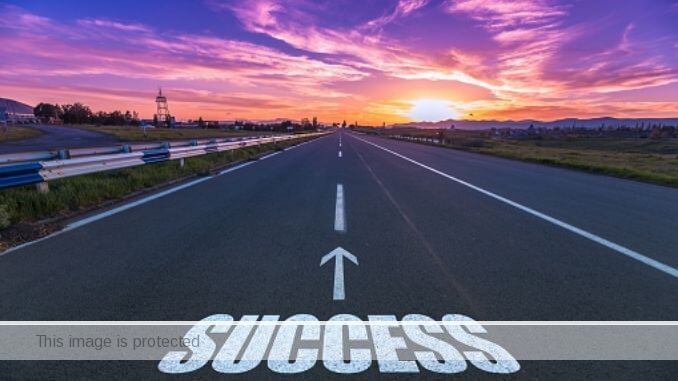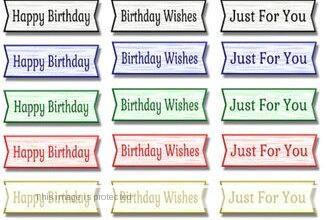How to Suggest Friends on Facebook (Android and iPhone)
Do you want to know how to suggest friends on Facebook android app using mobile phone and PC?
If YES, then this is the only post to read.
Facebook is a social media platform where great friendships are established.
Suggesting friends on Facebook comes in if you find a friend you would like another friend of yours to be friends with.
By having mutual friends, you can easily connect and build stronger friendships.
Facebook formerly had a feature for suggesting friends, but it has been removed.
However, we have other simple ways to recommend friends to your Facebook friends.
How to Suggest Friends on Facebook
Here are the ways to suggest friends on Facebook:
1. Send a Link to a Profile
You can suggest friends to others by sending the link to the person.
Here is how you do this:
- Open the Facebook app using your phone, tablet, iPad, or laptop.
- When the page opens, use the search bar at the top to search for your friend’s profile.
- On your friend’s page, there is a three-dot button right beside the “Message” button. Click on it.
- Just below the menu on the new page, you will see the “Copy Link Option” with a URL, then copy the link to your clipboard.
- Go to the profile of the person you want to suggest a friend to and send the link as a message on Facebook.
- Open your Messenger and tap the chat box at the bottom of the Messenger.
- Press your finger on the area, and a “paste” icon will appear. Tap on paste, the link will appear on the chat box, and press send.
- Your friend can see the link as a “Clickable link” when you send the message.
- They can then tap on the link, which takes them straight to the person’s profile, where they can send a friend request.
2. Use Group Messages
You will need the Facebook messenger app to do this, so if you don’t have it, download from Playstore (Android users) or Apple Store (iPhone users) before you proceed.
Open the messenger phone on your device and click on “New message”.
Look for the two friends you want to connect with by scrolling down to look for their profiles or using the search bar to search for their names.
Ensure it’s just two friends you wish to connect with.
Select both friends and after doing that, you will see a “To” button at the top of the Messenger.
You could write a message telling them you want to link them up and send it.
Now you have created a group between you and two of your friends, so if any group member sends a message, you all will receive it.
If you want the conversation to be just between your two friends, you could exit the group by clicking on the “Leave” button.
3. Use a Computer
For people who prefer using Facebook on a computer or laptop, suggesting friends by sending profile links is quite different.
However, the processes are straightforward.
- Use the web browser to search for Facebook.com and log in.
- Search the friends’ profile you wish to suggest by typing the name on the search bar at the top of the screen.
- The link to the profile will appear at the address bar on your computer screen.
- Highlight the address bar on the search bar or click once on the address bar and press Ctrl-A to highlight the address.
- Copy the address URL using Ctrl.
- Go to the Facebook page of the friend you wish to suggest and share the link as a message.
- You can also send the link via email or any other messenger besides Facebook.
- To send the link via Facebook Messenger, use the message icon on the person’s profile, which opens in a new chat box.
- Paste the URL link you copied in the chat box by pressing Ctrl V and send.
- Once the message is sent, the receiver will have the link as a clickable link.
- Your friend can now click the link to view the person’s profile and directly send a friend request.
Does Facebook suggest friends who have searched for you?
People stalk people for various reasons, and Facebook profile stalking is one people do a lot.
They probably want to know what is happening in your life, but don’t want to be friends.
So, if you are wondering if Facebook will suggest your stalkers as friends, here is it.
The simple answer is this: according to Facebook, anyone who searches your profile will not be shown to you as a suggested friend.
However, some people claim they appeared as suggested friends to profiles they viewed, but Facebook has come out to refute such claims.
How Facebook Suggests Friends to You
- You share mutual friends with them.
- You have their contacts saved on your phone.
- They also have your number on their phone.
- You both live in the same city.
- You take part in similar activities.
- You might belong in the same group chat as them.
- You follow each other, or one person follows the other on Instagram.
Conclusion
One of the fantastic features you can find on Facebook is suggesting friends to your friends.
Facebook allows you to expand your networks.
Having friends that share mutual friends is excellent.
You can recommend friends on Facebook who you think can be friends with your friends by sharing their profile links or creating a group on Messenger to connect both friends.
We have discussed how you can do everything in this article, so suggest friends today.