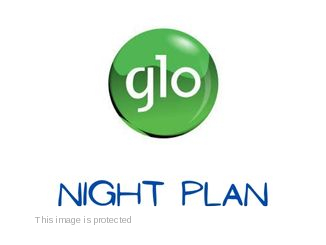9mobile Phone Number ▷ New Ways and Codes to Check Yours
If you recently got a new 9mobile SIM card and you’re finding it difficult to quickly memorize the phone number, possibly you don’t know how to check yours or you’ve lost your SIM pack?
Never worry, this article has got you covered!
This article will also take you through how you can easily get vital information about your new 9mobile SIM card or even an existing one.
Some of the basic account information discussed in this article includes, but is not limited to, how to check your 9mobile phone number, PUK number, and tariff plan.
Patiently go through to know the simplest ways you can go about all the above.
Best Ways to Check 9mobile Phone Number
It may take some time to fully memorize a new SIM card number, possibly, the numbers might just be too difficult to easily memorize.
If you need your phone number in an emergency and you cannot remember, fret not!
This article will treat in fine detail the easiest and simplest ways that you can check your 9mobile phone number.
Whether your SIM is Etisalat Nigeria or 9Mobile, the code to check your number remains the same.
Here are the best ways to check your 9mobile phone number:
1. USSD Code
Method 1: Dial *248# and your number will be displayed immediately. This action is absolutely free!
Method 2: You can as well use the self-service code *200# to check your 9mobile phone number.
- Dial *200#.
- Reply with 2 (My account) from the numbered options on the menu box.
- Select 5 (Show number) on the next menu box that appears.
- Your 9mobile number will instantly be displayed on your phone’s screen.
Alternatively, dial *200*2*5# which is a quicker way to check your 9mobile number.
2. Using the ‘ig9ite App’
The updated version of the ignite app is easily one of the best mobile operator apps available in the country currently.
To check your 9mobile number:
- Download and install the ‘ig9ite App’ on the Google play store or App store (if you don’t have it already).
- Launch the app on your device.
- Displayed prominently at the top of the new app is your name and mobile number, as well as airtime and data balance.
- Copy out your 9mobile number if you wish to and that’s it!
3. Sending a ‘Call Me Back’ SMS
Sending a ‘call me back’ SMS is absolutely free and these are the steps on how to use it to check your 9mobile phone number.
- Just dial *266*1*(the number of your friend)#
- On doing this, your number will be displayed on your friend’s phone screen alongside the ‘please call me back’ message.
- Check your friend’s phone to get the displayed number, which is actually your 9mobile phone number.
4. Calling a Friend
Calling a friend is also a proven way of how to check your 9mobile phone number.
Just get a friend’s phone number (especially one that is just close by).
Call him/her with the 9mobile line that you wish to know about its digits.
When it rings, get your friend’s phone and see the number and that’s it!
5. Via the Customer Service
Calling the 9mobile customer service is also an effective way of getting your account information – your phone number inclusive.
Though this method may seem so unpopular however, it is actually quite easy and is absolutely free as well.
- Just call the 9mobile customer care support team by dialing 200 from your mobile phone.
- Follow the instructions that will be provided by the Interactive Voice Response (IVR) to know your mobile number and other relevant details.
9mobile PUK Number Checker
The PUK (Personal Unblocking Key) is a unique code or set of numbers linked to your mobile phone’s SIM card.
It is usually required if you have set a SIM card lock and, in trying to unlock it, you entered the wrong code up to three times.
Thus, the importance of knowing your PUK number cannot be overemphasized.
Obviously, your SIM pack contains your PUK number, but what if you’ve lost the SIM pack or it has been misplaced?
How then would you retrieve your PUK code?
If the 9mobile SIM has already been blocked and you’ve missed your SIM pack, your best option is to contact the 9mobile customer care lines.
To check your 9mobile PUK number, dial 200, if you’re calling directly from a 9mobile number.
Then, follow the outlined procedures and supply the needed information, and your number will be sent to you.
9mobile Tariff Plan Checker
Your tariff plan determines how and what you’ll be charged for the calls that you make.
Here are the best ways to check your 9mobile tariff plan.
1. USSD Code
- Dial *200# on the 9mobile line, you wish to know its current tariff.
- Select option 2 (my account) and press send.
- Select option 6 (check package).
Following the above steps will display your current 9mobile tariff plan.
9mobile has a lot of tariff plans and currently, they are known for bringing in more competitive plans for other rivals.
2. Using the ig9ite App
- Download and install the ig9ite App via Google play store or App store.
- Launch the app on your device and you’ll see your current tariff plan, including your phone number, data and airtime balance, as well as your other account info.
3. Calling the Customer Care Lines
Just dial 200 and follow the Interactive Voice Response (IVR).
READ ⇒ CV Writing ▷ Latest Format for Job Seekers [Get PDF Samples]
Conclusion
I strongly believe that this article has proven to be resourceful in your quest to get some basic information about your 9mobile SIM card.
Ranging from how you can check your 9mobile phone number, PUK number, and tariff plan.
However, if you still have some questions regarding what we discussed above, or you’re experiencing any difficulty, you can as well let us know via the comment section.