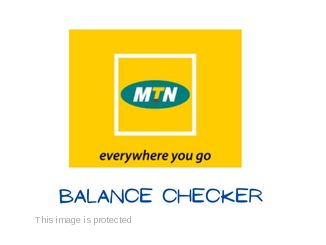9mobile Airtime and Data Balance ▷ New Ways to Check Yours
To check and keep track of your 9mobile airtime balance and data subscriptions is quite essential.
However, if you’re unable to do so, do not worry, this article will take you through it.
Your airtime balance is hugely influenced by your tariff plan, which determines how and what you’ll be charged for each of the calls you make.
Aside from discussing how to check 9mobile airtime and data balance, this article will also explain 9mobile airtime transfer, network internet settings and lots more.
Patiently go through to know the simplest ways you can go about all the above.
Meanwhile, let’s discuss how to check your 9mobile airtime balance.
9mobile Airtime Balance Checker
These are the best ways to check your 9mobile airtime balance using your mobile phone.
1. USSD Code
To check your 9mobile airtime balance fast, dial *310#.
Once you dial this code, your available 9mobile airtime balance will be displayed on your phone and an SMS containing your credit balance will be sent to you immediately.
The service is absolutely free.
2. Ig9ite App
Ig9ite App is the official app of 9mobile network in Nigeria.
You can definitely check your 9mobile airtime balance by using the 9mobile app on Android or iOS.
The 9mobile ig9ite app enables all customers to manage their 9mobile account, pay bills, mobile recharges, and a variety of self-services — airtime balance checks inclusive as well.
If you have the mobile app already, just open it and you’ll see your airtime balance, as well as your data balance.
However, if you don’t have the app already, follow these steps:
- Download and install the 9mobile ig9ite App from the Google play store or the App store.
- Launch it on your device and provide the required information.
- Open it and you’ll see your airtime balance. It is as simple as that.
9mobile Data Balance Checker
Here are the best ways to check your 9mobile data balance using your phone.
1. USSD Code
To check your 9mobile data balance via USSD code, dial *323#
An SMS containing your 9mobile data balance will immediately be sent to you, and that is all.
2. SMS
This method may not be that popular, but it is actually one way you can use to check your 9mobile data balance.
- Open your ‘Message app’ on your smartphone.
- Simply text INFO to 228 and your data balance and expiry date will be quickly sent to you.
3. 9mobile ig9ite App
Open the mobile app, or download it from the play store or app store if you do not have one.
Your data balance and your other account details are displayed prominently when the app opens.
9mobile Internet Settings
If you’re experiencing difficulties accessing the web on the 9mobile network, perhaps there is a need to configure your APN settings.
Let’s discuss how to go about it.
You can send an SMS to 9mobile and your APN settings will be sent to you and/or configured automatically for you, or you can do it manually by yourself.
9mobile Automatic Configuration Settings
You can request for 9mobile’s internet browsing settings (also referred to as APN settings).
All you have to do is:
- Open the ‘Message app’ on your device.
- Text ‘Settings’ to 790 using the 9mobile SIM.
It is absolutely free.
After this, wait for a little while to receive the configuration feedback as soon as possible.
Once you receive it, save it and you are good at accessing the web once again!
However, if your phone does not support automatic configuration, you may have to do it manually.
9mobile Manual Configuration Settings
Locate the settings app on your device, search for internet settings and then Access Point Name (APN), then edit by using this information:
- Account Name: 9mobile internet
- Username: (leave it blank)
- Password: (leave it blank)
- Access Point Name: 9mobile
- Home Page: http://mobile.9mobile.com.ng
- IP Address: 10.71.170.5
However, if you still find it difficult to access the web, reach out to the 9mobile customer service by calling 300.
Conclusion
If you have questions regarding how to check your 9mobile airtime and data balance, internet settings, or you’re experiencing any difficulty, you should definitely let us know via the comment section.
READ ⇒ 8 Affordable Insurance Companies in Nigeria to Apply Today