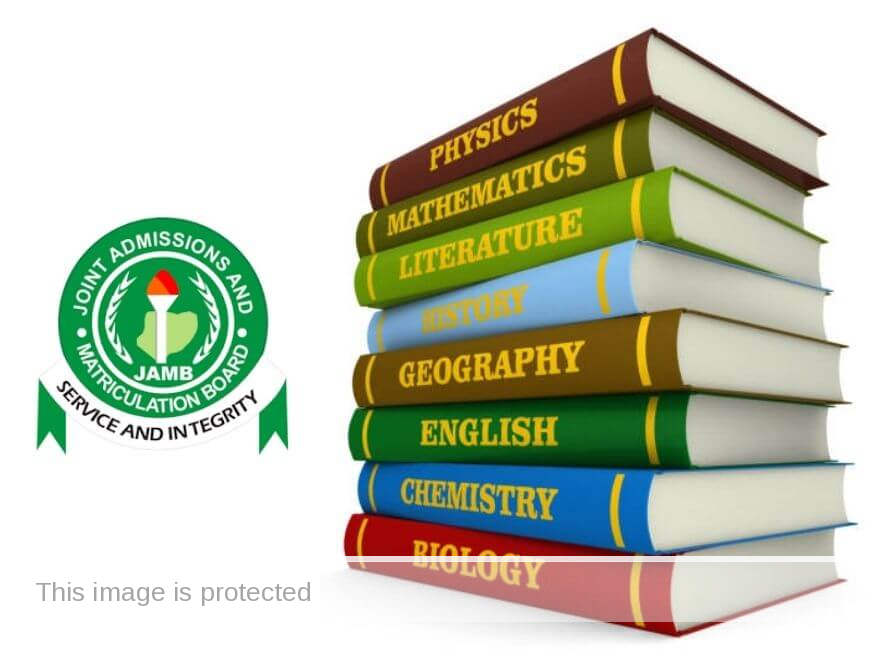Check and Print Your JAMB Original Result Slip Online 2024
Do you want to know the cost, requirements, portal, and steps to check and print original JAMB result slip online with the registration number?
If YES, then this is the only post to read.
Getting started…
JAMB Original Result
JAMB original result is the official results slip issued by the Joint Admissions and Matriculations Board (JAMB) for the Unified Tertiary Matriculation Examination (UTME).
The original result slip is a physical document that contains the candidate’s name, JAMB registration number, score, and other important details.
It is the only recognized result by schools for admission and first-year clearance by undergraduate students.
The original result slip differs from the online result slip that can be printed from the JAMB website.
The online result slip is a temporary document that is only valid for a few months.
The original result slip is a permanent document that can be used for future reference.
If you have taken the UTME, print your original result slip and keep it safe.
You will need it to apply for admission to a university or polytechnic, future employment or other purposes.
The cost for printing the original JAMB result is ₦1,500.
You can print your JAMB result up to five (5) times for your first payment.
There is no deadline for printing the original JAMB result.
You can print it out at any point in time.
But you would need your JAMB email address and password to check your result online.
READ ⇒ Legit App to Make REAL Money Online (Earn ₦11k Daily)
Requirements to Print Original JAMB Result
Here are the requirements to print your original JAMB result online:
- JAMB email address.
- Account password.
- JAMB registration number.
- Examination year.
- One Thousand Five Hundred Naira (₦1,500).
- Smartphone or Personal Computer (PC).
- Internet data connection.
How to Check JAMB Original Result
Here are the steps to check your JAMB original result online:
- Go to the JAMB website.
- Click on the “Check Result” tab.
- Enter your JAMB registration number and date of birth.
- Click on the “Check Result” button.
- Your result will be displayed on the screen.
How to Print Original JAMB Result
Here are steps to print your original JAMB result online using your registration number:
- Visit the JAMB result checker portal on your internet browser.
- Create e-Facility Account/Login.
- Log into your JAMB portal.
- Select your examination year.
- Click on Print Result Slip.
- Select examination year.
- Enter your JAMB registration number.
- Pay ₦1,500 online.
- Print your original JAMB result.
- Save the JAMB result as a PDF document.