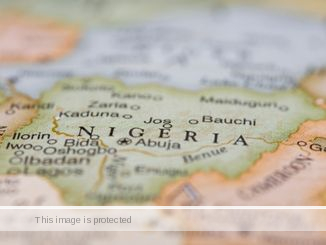How to Get TIN Number (Registration and Verification Portal)
Are you interested in how to get, check, and validate the TIN number online via the Joint Tax Board (JTB) registration portal and FIRS verification portal in Nigeria?
If YES, then this is the only post to read today.
Getting started…
Tax Identification Number (TIN)
A tax identification number (TIN) is a unique 10-digit number generated by the Joint Tax Board and issued to businesses, incorporated companies, and individuals in Nigeria for proper identification, tracking and to ensure than more people are brought under the tax net.
Application for your tax identification number (TIN) in Nigeria is free today.
The Tax Identification Number is usually issued online through the Joint Tax Board portal or via a letter to the Federal Inland Revenue Service office closest to your location.
Uses of TIN
The Tax Identification Number (TIN) is required for:
- Government loans
- Foreign exchange
- Tax clearance certificate
- Opening corporate account
- Application for certificate of occupancy
- Application for trade, import and export licenses
- Registration of motor vehicles
TIN Online Registration Portal
Here are the steps to register for the TIN number online in Nigeria as an individual:
- Log on to JTB TIN registration portal.
- Upload profile picture and enter NIN.
- Select title, first name, middle name, and last name.
- Select gender, state of origin, date of birth, and place of birth.
- Select marital status, email address, country, state of residence, LGA, city, street, house no.
- Enter your occupation, nationality and phone number.
- After submitting your application online, you will likely get approval within 48 hours.
Here are the steps to register for the TIN number online in Nigeria as a non-individual:
- Log on to JTB TIN registration portal.
- Provide organization type (sole proprietorship, partnership etc.), registration number, and registered business name.
- You will be redirected to the next page, where you will upload the required documents and other details.
To register and get your TIN offline, simply visit the nearest First Inland Revenue Service (FIRS) office and provide these:
For Individuals
- Utility Bill
- Valid ID
- Passport Photograph
- Filled application form with signature and required documents
For CAC Registered Businesses (But Not Incorporated)
- Filled TIN Application Form
- Application Letter
- Business name registration certificate
- Means of Identification
- Utility bill
For CAC Incorporated Companies
- Filled TIN Application Form
- Certificate of Incorporation
- Details about Company Directors
- Memorandum and Articles of Association
- Share Capital Statement
- Utility Bill
TIN Verification
Here are the ways to verify your Tax Identification Number (TIN) on the FIRS Joint Tax Board (JTB) portal:
1. Individual Taxpayer
- Visit the JTB TIN verification portal.
- Select your Date of Birth.
- Select your preferred search criteria from the Select Criteria Dropdown-TIN or NIN or BVN or Registered Phone Number.
- Provide the value based on the search criteria in Step 2 above.
- Confirm you are not a robot by checking the reCAPTCHA Box.
- Click the Search button.
2. Non-Individual Taxpayer
- Visit the JTB TIN verification portal.
- Select the Organization’s Date of Incorporation.
- Select your preferred search criteria from the Select Criteria Dropdown-TIN or CAC registration Number or Registered Phone Number. CAC registration number should be typed in this format: BN1234 or IT1234 or RC1234.
- Provide the value based on the search criteria in Step 2 above.
- Confirm you are not a robot by checking the reCAPTCHA Box.
- Click the Search button.
How to Check TIN Number on Phone
Here are the ways to check the TIN number online in Nigeria via the FIRS verification system:
1. Search Using TIN
Select Tax Identification Number on the Select Search Criteria Dropdown list.
Input your TIN (FIRS or JTB TIN) in the Search value field and click on the search button.
2. Search Using Reg. Number.
Select RC/BN on the Select Search Criteria Dropdown list.
Input your Registration Number in the Search value field and click on the search button.
3. Search Using Phone Number
Select Phone Number on the Select Search Criteria Dropdown list.
Input your Phone Number in the Search value field and click on the search button.
How to Retrieve TIN Number in Nigeria
Here are the steps to retrieve your lost/forgotten Taxpayer Identification Number (TIN) in Nigeria:
- Visit the Federal Inland Revenue Service (FIRS) website.
- Click on “Taxpayer Registration” or a similar button.
- Select “Retrieve Lost TIN” from the options provided.
- Fill out the application form.
- Provide any additional information the FIRS requires, such as your BVN, phone number, or email address.
- Submit your application and wait for the FIRS to process your request and retrieve your TIN.
Alternatively, visit the nearest FIRS office in your state or region and request assistance in retrieving your TIN.
READ ⇒ How to Start Palm Oil Business in Nigeria and Earn ₦3m Monthly


![Become Nigeria Model [Male and Female]](https://siwesbeginner.com/wp-content/uploads/2021/10/Becoming-A-Nigerian-Model.jpg)