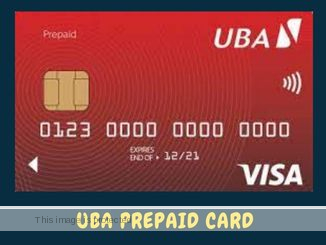How to Register First Bank Transfer Code Without ATM Card
Have you considered the importance of convenience when handling financial activities in a world that is becoming increasingly computerized?
Imagine yourself in this situation: You desperately need to send some funds to a friend or relative, but you can’t find your ATM card.
Quite annoying, right? Don’t worry anymore!
We welcome you to the world of contemporary banking, where signing up for a transfer code from First Bank without an ATM card gives you access to a world of easy and safe financial transactions.
The era of card dependence is over, and a new one of seamless digital banking has begun.
If this looks like what you’re searching for, take a deep read!
What is the First Bank Transfer Code?
The First Bank transfer code was introduced to help customers carry out various banking transactions using their mobile phones with no internet connection.
Typically, the FirstBank transfer code is *894# or 894amount# (where “amount” represents the particular amount you desire to transfer).
Now, by dialing this code on your mobile phone, you can access various banking services, including funds transfer, bill payments, airtime recharge, balance inquiry, and many more.
The code is mainly associated with the phone number linked to your First Bank account.
It’s important to note that banking services and codes may evolve, and new features may be added occasionally.
Importance
- Registering a bank transfer code allows you to perform various banking transactions without an ATM card.
- With a registered transfer code, you can access your bank account using your mobile phone – check your balance, transfer funds, pay bills, and perform other banking activities from the comfort of your home or anywhere with an internet connection.
- Bank transfer codes often incorporate additional security measures, such as authentication requirements, to protect your account.
- They may use features like PIN codes, fingerprint recognition, or facial recognition, adding an extra layer of security to your banking transactions.
- Enables individuals who do not possess an ATM card to access banking services.
- Bank transfer codes are often compatible with multiple mobile banking applications, allowing you to choose the platform that best suits your needs.
Requirements
Here are the requirements for registering the First Bank transfer code without an ATM card:
- Ensure that you have a valid and active First Bank account.
- Make sure that you have a registered phone number linked to your bank account.
- Get ready to provide all accurate information about you.
- You must have a good mobile device with top-notch internet connections.
How to Register Your First Bank Transfer Code Without ATM
Here are the steps to register the First Bank transfer code without an ATM card:
- Have an active first bank account. If you don’t have an account, you must open one before proceeding.
- Download and install the First Bank mobile banking application from the official app store of your device or Google Play Store for Android or App Store for iOS.
- Once the app is installed, open it on your mobile device.
- On the app’s login page, locate and click the “Register” or “Sign Up” button. This will start the registration process.
- Provide all the needed information, such as your account number, phone number, and any other details requested. Make sure the information you provide matches the details associated with your First Bank account.
- Create a unique and strong password that only you know about avoiding anyone trespassing on your account. Don’t use a password that just anyone can guess.
- Once you have completed the registration process, you will receive a confirmation message or email containing your login details and instructions on activating your account.
- Follow all the activation instructions provided in the confirmation message or email. This typically involves logging into the app using your newly created login credentials.
- Upon successful login, you may be required to set up a mobile banking PIN or transaction password. This PIN will allow transactions made using the First Bank transfer code.
After setting up your mobile banking PIN, you will be ready to use the First Bank transfer code service.
The transfer code is often a combination of digits, such as *894#, but this may vary based on your location and the specific services First Bank provides.
Dial the First Bank transfer code from the mobile number associated with your bank account.
Follow the on-screen prompts to navigate the options, such as fund transfers, airtime recharge, and bill payments, etc.
Once the transfer is successful, you will receive a confirmation message or notification with the transaction details.
How to Reset First Bank Transfer PIN
Follow these steps to reset or change your First Bank transfer PIN:
- Log into your account through the platform you use for transfer.
- Search for the setting or account options.
- Choose transfer PIN.
- Change or reset your PIN.
- Verify your identity.
- Follow all the instructions by the service to change your transfer PIN.
- After setting up your new transfer PIN, save all changes and confirm the update.
- Review and make sure that the system acknowledges the changes successfully.
First Bank does not charge customers to use the first bank transfer code.
However, the ₦6.98 deducted from you whenever you use their transfer code is meant for your telecom company.
READ ⇒ 71 Legit Ways to Earn ₦750k Monthly in Nigeria (Online and Offline)