How to Pay for Facebook and Instagram Ads in Nigeria [2024]
Lot of people want to learn the procedures and basic requirements to run and make payment for Instagram and Facebook Ads in Nigeria with a debit or credit card (Naira Mastercard, Visa card and Verve card).
Are you one of them?
If YES, then this article is only what you need to read today.
Facebook has always been a great advertising platform for business owners, media buyers, digital marketers and service providers in Nigeria looking to reach new customers and make good sales.
With the recent spend limit on the international transaction as directed by the CBN, paying for Facebook ads in Nigeria has become a hard task.
Today in this article, you’ll learn actionable tips, guidelines and answers on:
- List of banks that allow Mastercard on Facebook ads in Nigeria
- How to pay for Facebook ads using Debit card and PayU
- Ways on how to set up your Facebook Ads account as prepaid
- Reasons Facebook is not accepting your debit card in Nigeria
- Ways to put money in an ad manager/account and fund Facebook page
- How to change payment method on Facebook ads
- Best Facebook Ads Training Course
If you are an advertiser in Nigeria running Facebook Ads, the best practice is to run your ads in Naira (₦).
Creating your Facebook ads in Naira (₦) is super amazing if you are living in Nigeria as you get charged the exact amount you spend on running your Facebook ads campaign with no additional cost from the exchange rate.
This allows you to properly document your media spend on Facebook adverts.
After reading this post to the end, you are likely never to encounter any issue if you want to pay for Facebook ads in Nigeria with the local currency, Naira.
Getting started…
Two (2) Ways to Pay for Ads on Facebook and Instagram
Here are the best ways to pay for Facebook and Instagram adverts.
1. Credit or Debit Card (Postpaid – International Payments)
This allows advertisers to run Facebook ads and pay later once they hit their billing threshold or at the end of the month.
Enter your credit or debit card details. Click Continue to finish adding the card as your payment method.
2. Naira Payment with Mastercard/Visa (Prepaid – Local Payments)
This method involves manually adding money to your Facebook ad account with Naira Payment with a Mastercard or Visa processed through PayU before running any advert.
Facebook then deducts from this amount as your advert runs.
You must set up your Facebook account to run manually if you want to use this method. Just go to your settings to enable this.
Note: This option is only available if you haven’t tried to set up a credit card in the past.
- Before you begin, confirm that you have a primary payment method on file.
- Be an admin to make a payment or manage an ad account’s billing information.
- If your account is disabled, you won’t be able to follow these steps. Instead, troubleshoot a disabled ad account because of payment failure.
Steps to Set Up Naira Payment for Facebook Ads in Nigeria
Here is the right way to set up Facebook adverts payment in Nigeria.
1. Go to your Facebook Ads Manager payment methods page and click on “Add Money”.
2. Select “Naira Payment With Mastercard and Visa – PayU,” and click Continue.
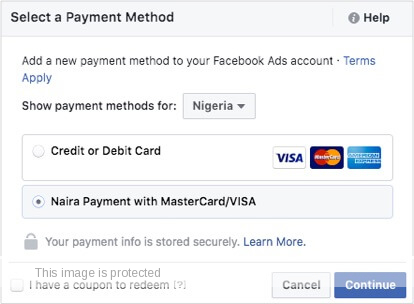
Note: The cost of each ad is deducted from the money you add to your account, so you won’t pay more than the amount you added. Your payment information will be securely stored. Click Continue.
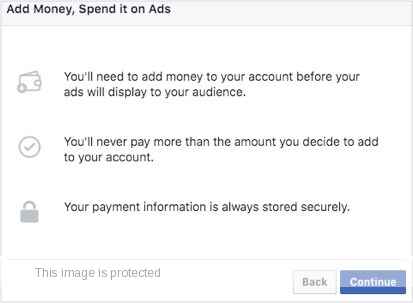
3. Enter the amount you want to add to your account and click Review Payment. You can repeat this process to add more money. (Any unused amount is available for future ads but can’t be refunded).
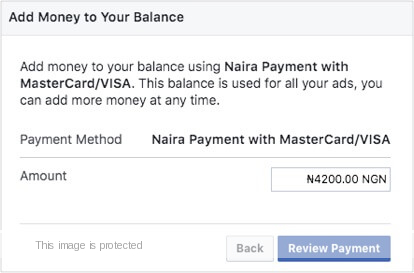
4. Double-check the amount you want to add to your account and click Make Payment.
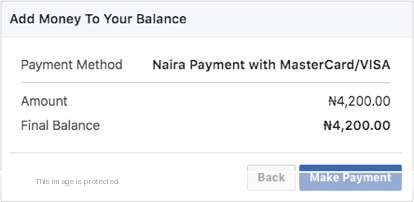
5. If necessary, disable your pop-up blocker in your web browser. Click Continue to complete the process with PayU.

6. Enter the information from your Mastercard or Visa to complete the payment.
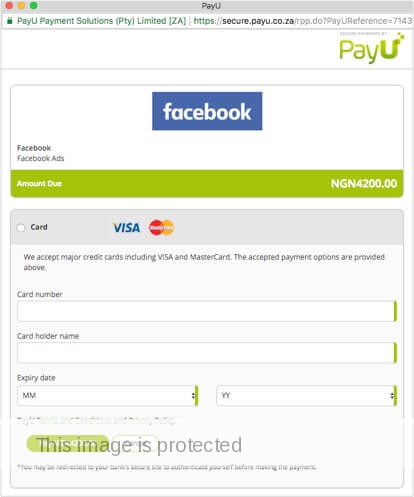
7. Select the method you wish to receive your One-Time Password (OTP); in which a code will be sent to the phone number linked to your bank. Alternatively, you can use the hard token option if you have that.
8. Next, check the box to agree with the information you have provided and click “Submit”.
9. Enter your OTP sent to your mobile phone and click “Submit”.
10. If successful, you get a prompt “Success” showing the amount you have added and the new balance.
Note: It may take up to five minutes for this change to be visible on your account.
A receipt for your payment will be sent to the Billing section of your Ads Manager and to the email address associated with your ad account.
Steps to Pay for Instagram Ads without a Linked Facebook Account/Page
Here is the right way to set up Instagram adverts payment successfully without a linked Facebook account or page.
- On your Instagram app, find the post you want to turn into an ad and click “Promote”. Note: The promotion option is only available to users with a business/professional account.
- Choose your destination, then click the arrow icon on the top-right side of your screen to proceed to the next step. You can choose either of the following destinations – your Instagram profile, website (you must provide the link) or your direct messages (on Instagram).
- Select a Target Audience. You can either target users who are like your followers or create your own audience.
- Enter your payment method then click “Promote.”
How to Pay for Instagram Ads with a Linked Facebook Account
When your Facebook Page is already connected to your Instagram Page. This way, both accounts are a unit, they are a business.
They use Instagram as another placement on Facebook, not a separate channel, because it allows them to scale their campaigns quickly by reaching more of the targeted audience.
So, if your Instagram is linked to Facebook, once you pay for ads on Facebook, it’ll appear on both platforms.
Steps to Check if Your Instagram Account is Connected to Facebook
- From your profile, tap the three-lined icon on the upper-right corner
- Click on Settings
- Click on Payments
- Look for “Your Account.” (Under “Your Account,” you will either see a long string of numbers or a business name. If you see numbers, then your account is not connected to Facebook. If you see a business name, then it is connected).
How much should I budget for Facebook ads?
To run Facebook ads effectively in Nigeria, budget from ₦10,000 and above.
How much do Facebook ads cost in Nigeria?
Usually, the cost of advertising on Facebook and Instagram depends on your product/service, target audience, creative and objective.
Facebook Advert cost in Nigeria can range from ₦10,000 to ₦500,000 and above.
While, the cost of advertising on Facebook in dollars in Nigeria would be estimated at $25 to $2,500 and above.
Which Nigerian Bank Card works for Facebook ads?
Based on users experience and the banks I have used myself, Zenith bank Naira MasterCard, GTBank Naira MasterCard, Access Bank Visa card, FCMB card, UBA Prepaid Card (Africard) and Wema Bank Dollar Card works best for Instagram and Facebook ads payment in Nigeria.
Steps to Run Advertising on Facebook
Here is the right way to run a Facebook advert on your account or page:
- Create an account with Facebook
- Create an ad with a personal Account or with a Facebook Page
- Choose an objective
- Choose your audience
- Set your budget
- Complete your ad
- Monitor your ad’s performance
- Edit your ad’s parameter if performance is not okay with you
How do I advertise my business on Facebook?
Steps to promote and advertise your business on Facebook include:
- On your Facebook business Page, select Promote.
- Choose a Goal
- Choose your Ad Creative
- Create your Audience
- Set your Budget
- Set the Duration
- Review your Payment Method
- Submit your Ad
Can I Use a Debit Card for Facebook Ads?
Yes, Debit Cards can be used in making payment for Facebook ads.
Can I use PayPal to pay for Facebook Ads in Nigeria?
You can link your Nigerian PayPal with your bank account and transfer the amount you want to pay for Facebook ad from your Nigerian bank account into your PayPal account.
You can then use the fund transferred into your PayPal account to pay for Facebook ads.
What Payment Method is Best for Facebook ads?
The best accepted payment options for Facebook ads are:
- Credit or Debit Cards (American Express, Discover, Mastercard, Visa, JCB)
- Bank account (direct debit) in supported countries.
- PayPal
- Local manual payment methods in supported countries and currencies.
Why can’t I pay for Facebook ads?
If you have tried paying for your Facebook ads but your Nigerian bank card was rejected, the problem is mostly not from Facebook, but from your bank.
It is either your card is not eligible for online transactions or your bank can’t process your online payment.
When an online banking payment is declined, campaigns on your Facebook account will suddenly stop running or it won’t run at all.
Central bank of Nigeria (CBN) now has a strict policy concerning online transactions with dollars.
That is why there is always a limit to how much you can spend online.
Why can’t I pay with my Verve Card?
Although Verve cards are not currently accepted for Facebook ads, we hope PayU gives verve users the privilege to pay with their debit cards.
What is the Best Way to Pay for Facebook Ads in Nigeria?
The best way to make easy payment for Facebook ads in Nigeria is to have your ad account in Naira (₦).
That means at the point of creating a new ad account, you must make sure the currency is in Naira and you can also change your ad account currency from dollar to naira, but that will mean creating a new ad account and you will lose all the features of the old account in dollars.
Once your Facebook ad account is now in Naira, the best way to fund it is through PayU.
PayU is a payment technology that allows merchants to accept payment and also pay for goods and services online.
I recommend PayU because it is what I used to pay for Facebook and Instagram ads in Nigeria and I have had none complain.
Final Words
By using both Facebook and Instagram Ads, you can easily advertise your products and services to your target audience.
The payment system is quite easy, although Facebook and Instagram do not receive all cards for payment.
With the steps explained above on how to pay for your Facebook and Instagram ads in Nigeria, I’m certain that you will run your campaigns again without challenges on spend limits by banks or card decline.
As a beginner, it’s not enough to wake up one day, create or buy Facebook accounts from friends and start running ads with no guidance.
With the right tools, training, and mentorship, your business has the potential to help you achieve your goals without stress.
I wish you more customers, sales and conversions.
READ ⇒ Proven Ways to Earn ₦35m Monthly from Real Estate in Nigeria




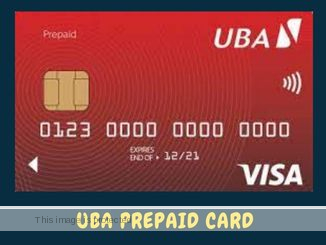


has anyone figured out how to pay for ads in Naira yet?
almost all the bank cards declines, only chipper dollar virtual card still working at the moment. However their rate and charges is way too high.
Is very nice
Okey
This is a nice and interesting post Chinedu. But this time as of what’s going on Nigeria recently now, many of Nigeria Bank are now restricted Nigeria Naira Master Debit card for Facebook Ads Payment because I tried it and it was disallowed. Having communicated with Facebook by message I got to know and also contacted my Banks and was told except using Dollar card.
Hope the dollar card will also be accepted? and how can someone get it?
Have you been able to resolve your ad issue? If yes how did you go about it I’m currently battling it and adding another method is not an option coz i can’t find the manual method on my add manager. Usually mine is automatic billing
Do it from your Facebook setting
Yeah
is there any way that I can pay Facebook without access debit card
Pls how can I fund my Facebook ad
God bless you this is helpful
Has anyone found a way to pay Facebook naira debts using naira debit cards?
Thank you for the piece.
The stuff you’ve written won’t be of real use if I can’t pay with naira debit cards which you also acknowledge.
“It is either your card is not eligible for online transactions or your bank can’t process your online payment”.
This is where the tyre meets the road! Everything comes down to payment. No payments, forget ads!
Exactly the same reason why I’m here
Wow I really appreciate you for the tips, my problem is that I’m owing Facebook 25k and I want to pay it now ,but I bave different card from different bank it keeps decline, please I really your need help
Gt bank doesn’t work for postpaid ad accounts anymore. Access doesn’t too. Pls currently what banks have over 20usd monthly limit for fb postpaid ads
Have you been able to use any back? Please respond. Thank you
Try UBA, it’s still going
I don’t understand, what is my benefits when I created Facebook ad?..
My wema bank master card is unable to add money in my Facebook page account.