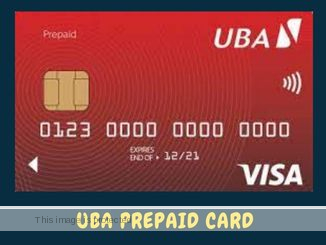How to Block Access Bank ATM Card (SMS • Phone • USSD)
The ATM card has recently become a priceless tool in a world where digital transactions are standard.
It gives us 24/7 access to the money we’ve worked hard to earn.
However, sometimes, there are potential risks and threats present, just like with any precious possession.
Please think of how horrible it would feel to learn that your ATM card got missing, stolen, or, worse still, ended up in the wrong hands.
Situations like this are often accompanied by anxiety and fear of your account being drained by fraudulent activities.
You have no reason to worry anyone because, in this article, we’ll reveal how to block your Access bank ATM card easily.
So, hop in with us, let’s explore!
Reasons to Block Access Bank ATM Card
There are some reasons to deactivate your Access Bank ATM card:
1. Lost or Stolen Card
A lost or stolen card is one reason to block your card.
Once you notice you can no longer find your ATM card, quickly block the card.
2. Security Breach
Blocking your ATM card is a proactive measure to stop any misuse of your account and cash if you learn of an invasion of privacy or information theft.
Ensure that you find out where the problem is coming from before proceeding to block your card.
3. Compromised Card Details
If you notice an unusual activity that has to do with your access Bank ATM card, e.g., CVV or PIN, you can block the card right away.
To avoid issues like this, guard your card carefully.
4. Unauthorized Transactions
Blocking your ATM card immediately to stop further unauthorized use and possible monetary damage is essential if you spot any unauthorized or unusual activity on your bank account statement or mobile banking app.
How to Block Your Access Bank ATM Card
Here are the best ways to block your Access Bank ATM card fast:
1. USSD
To block your Access Bank ATM card using USSD, follow these steps:
- Dial *901*11#
- A menu will pop up on your phone screen, having diverse options.
- Click on the option “Card Services” or “Block Card.”
- After that, you will find various options provided by the Access Bank.
- Next, you will be directed to type your correct account number or give other relevant information to verify your identity.
- Once you confirm your identity, you will see a prompt directing you to choose the ATM card you wish to block if you have more than one.
- Ensure you carry out all the instructions shown on the screen.
- Review all that you’ve done so far and ensure the process is successful.
- Immediately after the process, Access Bank services will send you a confirmation message stating that you have successfully blocked your ATM card.
2. Mobile App
To block your Access Bank ATM card using the mobile app, follow these steps:
- If you have the Access Bank mobile banking app on your phone, click on it or visit Google PlayStore or App Store to download.
- Login to the account with your correct details, including your email address, password, etc.
- Navigate to the section of the app written “Cards.” You can find this on the main menu or look through your home screen.
- Choose the card from the list if multiple cards are linked to your account.
- Follow all the on-screen guides to block the card.
- After completing the steps, the app will notify you that your ATM card has been blocked successfully.
3. Customer Service
To block your ATM card by calling customer service, contact these numbers:
- +234 1 733 2000
- +234 1 280 2500
- +234 1- 2712005- 7 (For card queries and inquiries).
- 0700 22552 22377 (0700CALLACCESS)
This is the fastest way to block your ATM card immediately if you experience any loss or theft.
How to Keep Your Access Bank ATM Card Safe
To keep your Access Bank ATM card safe, follow these tips:
1. Protect Your Card Physically
Always keep your Access Bank ATM card in a safe place.
You can get a wallet or a cardholder and put your card in it to avoid loss or damage.
Do not lend it to anyone.
Your ATM card is your personal property.
2. Be Vigilant When Using ATMs
When at the ATM stand to make transactions, ensure that the ATM and its surrounds appear secure.
Keep an eye out for any strange personality or objects in the area.
To prevent others from seeing your PIN, cover the keypad as you input it.
3. Keep Your PIN Confidential
Never disclose your ATM card PIN to anyone, not even your loved ones or bank employees.
Access Bank will never request your PIN or personal information via phone or email.
4. Regularly Check Your Account
Always check your account statements and records of transactions through internet banking or by contacting access bank customer care representatives.
Quickly report any questionable transactions and always keep your card details secure.
5. Report Lost or Stolen Cards Right Away
Inform the bank immediately if your Access Bank ATM card is lost, stolen, or compromised.
To block the card and get a replacement, contact customer support helpline or go to the closest branch.
Conclusion
If you want to block your Access Bank ATM card once you notice any fraudulent activities going on in your account can be pretty straightforward.
You can apply the diverse ways discussed in the content to block your ATM card in case of loss or stolen card.
Remember not to expose your card PIN to anyone, no matter how much you trust them.
READ ⇒ How to Start Foodstuff Business in Nigeria (Earn ₦3m Monthly)