JAMB Admission Letter 2024 ▷ Check and Print Online Now!
Do you want to know about JAMB admission letter printing with registration number, without email after regularization, price, portal login, and pdf sample?
If YES, then this is the only post to read.
Getting started…
JAMB Admission Letter
A JAMB Admission Letter is a document issued by the Joint Admissions and Matriculation Board (JAMB) to a student who has been offered admission to a university or college in Nigeria.
The letter contains the student’s name, registration number, matriculation number, course of study, department, faculty, duration of programme, and the university or college to which they have been admitted.
The letter is a confirmation of the student’s admission, and it is required for the student to complete the registration and clearance process.
You can print your JAMB admission letter anytime, provided you have accepted the provisional admission offered to you on your JAMB CAPS or have completed your JAMB regularization.
You can print your admission letter up to 5 times after your first payment.
It will cost you One Thousand Naira (₦1,000) to print your admission letter online.
You need a JAMB admission letter for your NYSC mobilization.
Graduates without a JAMB admission letter must apply for regularization through their school registrar.
JAMB admission letter can only be printed from the JAMB portal, while your school admission letter is only available on the school portal or the admission office.
JAMB Admission Letter Printing Requirements
Here are the requirements to print your JAMB admission letter online using your phone:
- JAMB registration number.
- One thousand naira (₦1,000).
- JAMB examination year.
- Mobile phone or Personal computer (PC).
- Internet connection.
- Mastercard, Visa or Verve ATM card.
How to Check and Print JAMB Admission Letter
Here are the steps to check and print your JAMB admission letter with registration number online:
- Visit the JAMB Efacility Portal.
- Log in to your JAMB account.
- Select your JAMB examination year.
- Click on Print Admission Letter.
- Select examination year.
- Enter your JAMB registration number.
- Click on the print admission letter icon.
- Pay ₦1,000 using your ATM card.
Before printing your JAMB admission letter:
- Have an account on the JAMB portal.
- Check your admission status.
- Note the Transaction ID displayed in a bold red font, as it is useful for all future references concerning the transaction.
- Know your year of exam and JAMB registration number.
How to Print JAMB Admission Letter without Email
Here are the steps to print your JAMB admission letter without email:
- Go to the JAMB portal.
- Log in to your JAMB profile using your registration number and password.
- Once logged in, click on the “Print Admission Letter” tab.
- A Transaction ID will be generated. Note this ID for future reference.
- Click on the “Pay with Remita” button.
- You will be redirected to the Remita payment page. Enter your card details and click on the “Pay” button.
- Once the payment is successful, print your admission letter.
If you do not have an email address, you can still print your admission letter by providing your phone number.
JAMB will send you a text message with a link to your admission letter.
How to Print JAMB Admission Letter After Regularization
Here are the steps to print your JAMB admission letter after regularization:
- Go to the JAMB portal.
- Log in to your JAMB profile using your registration number and password.
- Once logged in, click on the “Regularization” tab.
- You will see a message stating that your regularization has been approved.
- Click on the “Print Admission Letter” button.
- You will be redirected to the Remita payment page. Enter your card details and click on the “Pay” button.
- Once the payment is successful, print your admission letter.
If you have already paid for your admission letter before regularization, you will not need to pay again.
Click on the “Print Admission Letter” button and your admission letter will be generated.
Unable to Print JAMB Admission Letter
Here are the reasons you might not print your JAMB admission letter online:
1. No admission on JAMB CAPS.
Get admission on JAMB CAPS before printing your admission letter.
Do the JAMB regularization to get your admission letters.
2. You have not paid the processing fee.
Pay a processing fee of ₦1,000 to print your JAMB admission letter.
If you have not paid the fee, you cannot print your letter.
3. You have entered your JAMB registration number incorrectly.
Make sure that you have entered your JAMB registration number correctly.
If you have entered it incorrectly, you cannot print your admission letter.
4. There is a problem with the JAMB website.
Sometimes, there are problems with the JAMB website that prevent you from printing your admission letter.
If you are having problems printing your letter, try again later.
5. Your browser is not compatible with the JAMB website.
Make sure that you are using a browser that is compatible with the JAMB website.
If you are not using a compatible browser, you cannot print your letter.






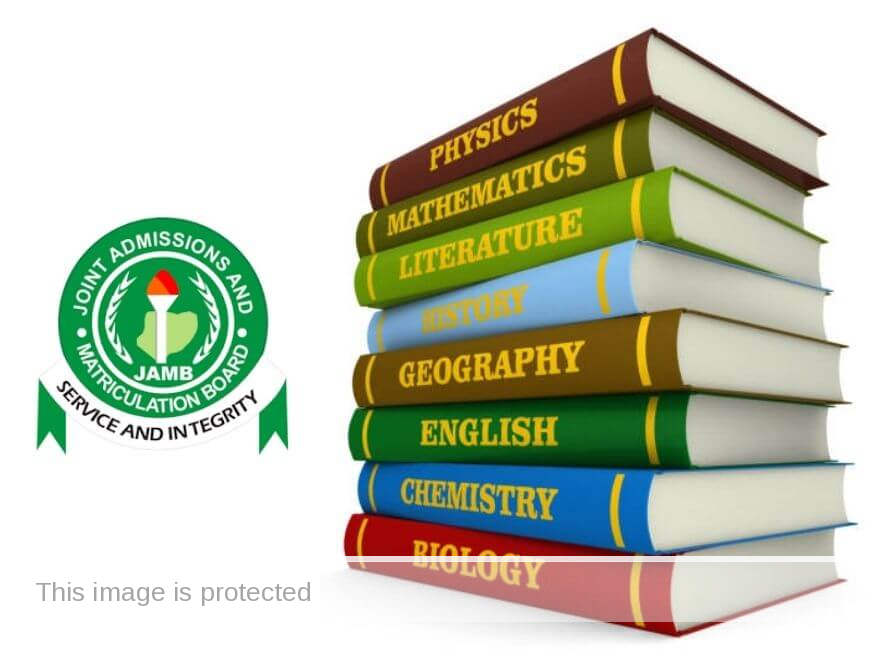
I want to check my admission letter with this my registration number 75392981DB
year 2017