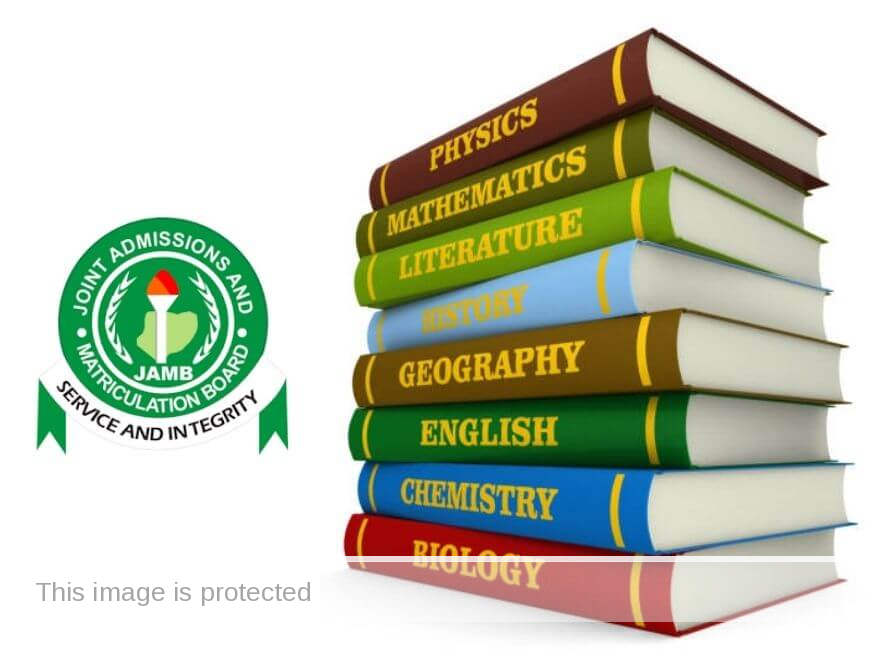JAMB Reprint Slip Portal 2024 (New Date) ▷ Check Online
Do you want to know the date, latest news, online portal link to check and reprint JAMB slip on your phone without email?
If YES, then this is the only post to read.
Getting started…
JAMB Reprint Slip Portal 2024
The JAMB examination slip is a document that is issued to candidates who have registered for the Joint Admissions and Matriculation Board (JAMB) examination.
The slip contains the candidate’s name, JAMB registration number, photograph, date of birth, examination centre, exam date, time, and venue.
The slip is required for admission to the examination hall.
Candidates are advised to keep their slips safe and to present them at the examination hall.
The slip also contains a barcode that can be scanned to verify the authenticity of the slip.
This helps to prevent fraud and impersonation.
The slip is usually issued online after the candidate has successfully completed the registration process.
You can download their slips from the JAMB website or from the JAMB CAPS portal.
Reprinting the JAMB examination slip is necessary because it is your gate pass at your examination venue.
The reprinting of the JAMB examination slip is free.
But you must pay about Three Hundred Naira (₦300) to print the exam slip at a cybercafe.
JAMB Reprint Slip 2024 Date
JAMB has announced that the reprinting of examination slips for the 2024 UTME will begin on April 10, 2024.
Candidates who have lost their examination slips can reprint them online.
To reprint your examination slip, you will need your JAMB registration number and password.
Reprint your slip from the JAMB website or from the JAMB CAPS portal.
How to Reprint JAMB Examination Slip
Here are the steps to reprint your JAMB UTME examination slip online:
- Visit the JAMB Examination Slip portal.
- Click on Print Examination Slip.
- View your JAMB examination date, venue and centre.
- Print out the slip at a cybercafe.
Reprint JAMB Slip from JAMB Profile
- Visit the JAMB portal.
- Click “E-facility Login” and enter your JAMB registration number and password.
- Once logged in, click the “Print Examination Slip” tab to view and print your JAMB examination slip.
- Check your details.
- Print your examination slip.
After printing your JAMB examination slip, keep it safe and bring it with you on the day of the examination.
It serves as proof that you are a registered candidate and contains important information about your examination, such as your name, JAMB registration number, photograph, date of birth, examination centre, and time of examination.