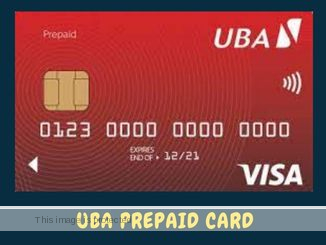How to Link Email to GTBank Account Online (2 Easy Ways)
Do you want to know how to link email to GTBank account online?
If YES, then this is the only post to read.
Getting started…
GTBank Account
GTBank is a commercial bank in Nigeria.
It is one of the largest banks in Nigeria, with over 100 branches nationwide.
GTBank offers a wide range of banking products and services, including savings accounts, current accounts, loans, and mortgages.
To open a GTBank account, provide these documents:
- A valid ID card, such as a passport or driver’s license.
- A utility bill or other proof of address.
- A recent passport-sized photograph.
- A completed application form.
You can open a GTBank account at any GTBank branch.
The process is usually quick and easy.
Once you have opened your account, you will be issued a debit card and a cheque book.
Here are some types of GTBank accounts that you can open:
1. Savings Account
A savings account is a type of bank account that saves money.
Savings accounts typically offer a higher interest rate than current accounts.
2. Current Account
A current account is a type of bank account that is designed for everyday banking transactions.
Current accounts typically offer a lower interest rate than savings accounts, but they offer more features, such as cheque books and overdraft facilities.
3. Junior Account
A junior account is a type of bank account that is designed for children.
Junior accounts typically offer lower interest rates than savings accounts, but they may offer features that help children learn about money, such as educational games and savings goals.
4. Student Account
A student account is a type of bank account that is designed for students.
Student accounts typically offer lower interest rates than savings accounts, but they may offer features that help students manage their money, such as overdraft facilities and budgeting tools.
5. Salary Account
A salary account is a type of bank account that receives salary payments.
Salary accounts typically offer a higher interest rate than current accounts, but they may have restrictions on the number of transactions that can be made.
How to Link Email to GTBank Account
Here are the two ways to link an email to your GTBank account:
1. Through the GTBank website
- Go to the GTBank website and log in to your account.
- Click on the “Profile” tab.
- Click on the “Email Address” link.
- Enter your email address and click on the “Submit” button.
- You will receive an email from GTBank with a confirmation link.
- Click on the confirmation link to verify your email address.
2. Through the GTBank Mobile App
- Open the GTBank Mobile App.
- Tap on the “Profile” icon.
- Tap on the “Email Address” field.
- Enter your email address and tap on the “Save” button.
- You will receive an email from GTBank with a confirmation link.
- Tap on the confirmation link to verify your email address.
When linking an email to your GTBank account:
- The email address must be a valid email address.
- The email address must not be linked to another GTBank account.
- You will need to have access to the email address in order to verify it.
If you have any problems linking your email to your GTBank account, contact GTBank customer support for help.