Free USA Phone Number for Verification ▷ Get Yours Now!
Is it possible to get free US phone number online for verification on WhatsApp and Google voice?
Are there apps to generate free USA phone numbers online without using VPN?
If you have been asking questions, then you’re welcome to the best guide.
Before proceeding, I’ll love to confidently tell you that getting a US phone number is 100% real and working.
Many free and paid services can offer you your own US-based mobile phone number if you are located outside of the United States.
In this post, I’ll show you how to use the internet to create a virtual phone number in the United States of America that allows you to make and receive free calls and texts from the United Kingdom, Canada, Australia, Germany, Netherlands, Sweden, New Zealand, India, Pakistan, The Philippines, Brazil, Nigeria, South Africa, Ghana, Cameroon, Egypt, Ethiopia, Tanzania, Kenya, Zambia, Zimbabwe, Uganda, Senegal, Dubai, Malaysia, and perhaps anywhere else in the world.
Free USA Phone Number
A Free USA Phone Number is a virtual phone number that can contact a particular person, company, or organization by phone in the United States of America.
With a US phone number, individuals and businesses can connect and benefit from the American market without relocating to the country.
Free USA Phone Number Benefits
Here are the reasons you should have a USA phone number today:
- Allows you to reach many American customers easily.
- It is legit, and free.
- Helps in business expansion on social media platforms, such as WhatsApp, Facebook, etc.
- A free USA phone number lets you call your friends, loved ones, and family members who live in other countries at a lower rate.
- A free USA phone number enables you to register and use online sites like PayPal, Fiverr, ClickBank inaccessible in some countries.
7 Best Ways to Get a Free US Phone Number
Here are the best options for obtaining your free USA phone number today:
1. Get a Free USA Phone Number Using TextNow
TextNow is a popular free messaging program that gives users a free phone number they can use to make calls, send texts, and authenticate online accounts.
TextNow can be accessed by your Google Account, email address, Facebook Account or Apple ID.
TextNow can make calls and send texts from both Windows and Mac computers and smartphones.
- Download the TextNow app from the Google Play Store (Android) or the App Store (iPhone).
- Open TextNow after downloading the app and select the Sign Up with Email option.
- To create a TextNow account, enter your email address and a password.
- On the next screen, type in any of the US city’s area code and click Continue.
- Tap Continue after selecting your phone number from the list.
Tip: Write the number you select. But if you forgot to write the number, tap the three-line menu icon and write your free phone number.
Note: Some countries do not have the TextNow app.
If it isn’t available in your country, you have two options: update your app store country or attempt the other methods.
2. Get a Free USA Phone Number Using TextFree
TextFree gives you a free US mobile phone number you can use to call, text, and authenticate WhatsApp, Facebook, and other apps.
TextFree also uses an email-based verification mechanism instead of asking for your phone number.
- Get the TextFree app from the Google Play Store (Android phones) or the App Store (iPhone).
- After downloading the app, click the Sign-up button.
- Tap on Allow option on the next screen to give TextFree access to your location.
- Next, delete TextFree’s suggested Area Code and replace it with the Area Code for any of US city.
- From the list of TextFree numbers, choose your TextFree number.
- To sign up for a TextFree account, type your Email Address and Password on the next screen.
- Tap on the Gear symbol to view your TextFree number if you forgot to write it down.
3. Get a Free USA Phone Number Using Google Voice
If you’re looking for a reputable name, Google Voice service can supply you with a reliable and Free US Phone Number.
Google Voice gives you a free US phone number you can use to make free calls and text messages.
Unfortunately, Google Voice is not available outside of the United States; however, don’t worry, we’ll show you how to get a Google Voice number from outside the US.
The following are the two steps required to get a Google Voice Number from outside the United States:
Step 1: Get a Free USA Phone Number
When you attempt to sign up for Google Voice, you’ll be asked to verify with a United States-based phone number.
This need can be met by using a variety of free apps which can supply you with a US phone number.
Step 2: Change your location to that of the United States using a VPN service.
The second need for obtaining a Google Voice number from outside the United States is to use a VPN to change your location to the United States.
This is necessary because if Google detects your location (outside of the United States), it will prevent you from signing up by displaying a message that says, “Google Voice is currently unavailable in your country.”
Other free and paid VPN services are available, and we have chosen TunnelBear VPN to meet our needs.
TunnelBear VPN is free for 500 MB of data consumption, more than enough to finish the Google Voice Sign-up process.
1. Download TunnelBear VPN
Download the TunnelBear VPN software on your Mac computer or Windows.
2. Select a US Location
Go to the Map and pick the United States as your location; after creating a TunnelBear account.
Step 3: Obtain a Google Voice phone number.
Now that you have completed both requirements, you may proceed to the following step to get your Free Google Voice Number.
1. Sign in to your Google Account at voice.google.com.
Go to voice.google.com and click the Web option from the drop-down menu for personal use.
Sign in to your Google account on the next screen by entering your Gmail ID and password.
2. Select a Google Voice Phone Number
After logging in, you will be asked to input your city or area code. Select your free Google Voice Phone Number from a list of cities in the United States.
3. Go to Google Voice and type in your TextNow number.
You’ll be asked for a Phone Number on the next screen to receive a 6-digit verification code from Google.
Click the Send Code button after entering your TextNow phone number.
A 6-digit Verification Code will now be sent to your TextNow Phone Number by Google.
4. Go to Google Voice and type in the verification code.
Open the TextNow app to get the Google Verification Code, enter the code into Google Voice, and select Verify.
When the verification procedure is finished, you’ll receive a confirmation message stating that your phone number has been successfully added to your Google Voice account!
Note: If you don’t receive a verification code from Google Voice, select the option to “Resend Code.”
4. Get a Free US Phone Number Using OpenPhone
OpenPhone is a virtual business phone created with startups, micro-businesses, and individuals in mind.
OpenPhone is compatible with mobile iOS and Android devices and desktop web browsers.
OpenPhone makes it easy for international businesses to get a US phone number in minutes.
Follow the procedures outlined below to sign up for an OpenPhone account and choose a US phone number.
- Sign up for an OpenPhone account.
- To choose your phone number, choose your city or area code in the US during signup.
- You’re done once you’ve completed the signup process.
- You’ve gained a phone number in the United States.
You can separate your business and personal interactions with OpenPhone, and you can know when calls are for your business so that you can answer appropriately.
You can arrange your working hours so that you don’t get calls after you’ve finished working.
To make your business look more professional, OpenPhone enables you to record a voicemail greeting for it.
5. Get a Free USA Phone Number Using TextPlus
The TextPlus app can generate FREE US phone numbers that can be used for limitless calling and messaging throughout the United States.
You may get your own US phone number without even being in the United States by following simple steps.
- Install the TextPlus app on your device. The TextPlus app works on both Android and iOS devices.
- Sign in with your email address to create an account.
- After you have signed in, scroll down to “Get a Free TextPlus number” at the bottom of the app.
- It will ask you to enter your location and area code. Input the information. If you don’t know the area code, you can look it up on Google for any of the US location you want to enter.
After doing these steps, the app will generate a FREE US phone number.
You can now make unlimited phone calls within the United States for free and international calls for a charge.
6. Get a Free USA Phone Number Using the GoHeyWire App
Another mobile application that can generate FREE US phone numbers for you is the GoHeyWire app.
This app generates a US phone number that can be used to text different people.
Unlike other apps, this messaging app does not require the user to have it to respond to the text.
You can send them a text message directly on their phone.
It’s a piece of cake to generate a FREE phone number once you’ve installed the app.
It can be completed quickly and easily. The good news is that some amazing things still need to be addressed.
For this app, internet speed is not a significant stumbling block.
Even a slow internet connection is not an issue.
It runs well and produces results quickly. Free text messages can, however, be sent to US phone lines.
7. Get a Free USA Phone Number Using TextMe App
TextMe is another free virtual phone number app you can use to get a free USA phone number.
Unlike TextNow and other virtual phone number apps, TextMe is easier to set up.
This app also demands a VPN, so read on to learn how to get a free US phone number using TextMe.
TextMe can provide you with a free US phone number in the following ways:
- On your Android or iOS device, download and install the TextMe application.
- Open the TextMe App, create a new account, or sign up using your Gmail app after connecting to your VPN.
- If you aren’t using the Gmail sign-up option, fill in the required information, then claim any of the numbers displayed on your screen.
- You’re done; you now have a free USA phone number to call and text your friends, family, and business associates in the United States.
READ ⇒ 9 Bad Things You Do That Are Killing Your Kidney
Conclusion
With the methods mentioned above, I’m confident it is very simple to get a USA phone number with your presence in the United States.
With the USA phone number, you’ll be able to do abroad business transactions and call any of your friends or loved ones in the United States.
Please leave a comment and share this post with your friends if you find it useful.
READ ⇒ 12 New Life-Changing Secrets to Become Super Successful


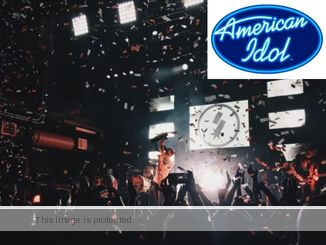




phone number for verification code for WhatsApp
I’m interested
Omo I’ll be grateful if I’ve your WhatsApp number
So nice
Look for a USA number
Hi
Looking for USA number for verification Facebook