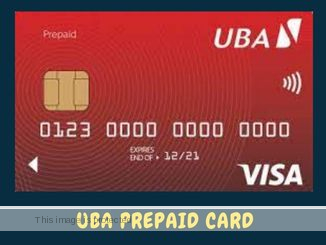Why is My First Bank USSD Code Not Working? (Fix Errors)
Are you having trouble using the FirstBank USSD code?
Are you frustrated and looking for solutions to your First Bank USSD code problems?
You’re at the right place if this is you.
In this article, we’ll answer a very popular question on the lips of many Nigerians using the First Bank USSD code for their daily banking transactions.
We’ll identify the typical causes of these issues, such as network problems and technological difficulties, and offer tips to assist you in continuing your banking activities.
As we explore FirstBank USSD codes, get ready to troubleshoot and find answers to some frequently asked questions about your bank.
Hop in, and let’s ride together!
What is the First Bank USSD Code?
First Bank of Nigeria, through the USSD Code “*894#”, allows customers to perform their daily banking transactions using their mobile phones from the comfort of their homes.
Customers can carry out several banking transactions, like checking account balances and opening a new account without going to the bank, payment of bills, airtime recharge, checking of BVN, and much more using the First Bank USSD code.
Uses
First Bank customers can carry out so many banking transactions with no internet connection, and this is made possible by the USSD.
1. Balance Inquiry
One of the most common uses of the First Bank USSD code is balance inquiry.
You can check your bank account balance using your mobile phone with no internet connection required.
All you need is just the First Bank USSD code and airtime on your sim, and you’re good to good.
2. Funds Transfer
You can use the First Bank USSD code to transfer funds to your other accounts or another bank.
It’s pretty simple and costs just the network providers and a minor charge from the bank.
No need for an internet connection, and it is seamless and fast.
3. Airtime Recharge
First Bank customers use the USSD code to recharge their mobile phones and that of their friends and family within seconds.
With the USSD, you don’t have to run around looking for where to purchase airtime.
4. Account Opening
One of the most amazing things about the First Bank USSD code is that you can open a new account from your home.
Yes, you heard me correctly!
You don’t need to go to the bank anymore to open a bank account.
All you have to do is enter the correct code and follow all the on-screen instructions, and you’re good to go.
5. Bill Payments
You can clear up your utility bills like electricity, water, cable TV subscriptions, internet services, and other accounts using the First Bank.
Also, it offers a practical payment method without using cash or internet banking.
Why is my First Bank USSD code not working?
If you’re having a hard time using your First Bank USSD code and you’re feeling frustrated already, here are the reasons it is not working:
1. When the number you’re using is not linked to your FirstBank account
Your First Bank USSD code must be linked with the same phone number you used in opening your account.
If you attempt using a different number, it will not work.
So, first check if it’s a different number issue.
2. Lack of sufficient airtime
For every transaction you do, use the First Bank USSD code; the mobile network providers will charge you.
So, if you do not have enough airtime, your USSD code will not work.
3. Using the wrong USSD code
Wrong USSD code usage may be one reason your First Bank USSD is not working.
Cross-check the code to be sure it’s correct by visiting the First Bank official website.
For example, if you enter *894*, your account number, the amount, and # instead of typing in *894*Amount*Account Number#, you won’t be able to perform the transaction.
So, always cross-check before using the First Bank USSD code.
4. Wrong First Bank USSD PIN
The first Bank USSD code may not work on your phone because of incorrect USSD PIN usage.
Ensure that your password or pin is correct before using it.
5. Insufficient Bank Balance
Insufficient account balance may be one reason your First Bank USSD code is not working.
So, you’re supposed to ensure sufficient funds in your account before proceeding with any transaction.
Note that they are not limited to the ones discussed above, so when you experience First Bank USSD issues, contact customer support.
How Do I Fix My First Bank USSD Code Error?
If your First Bank USSD code suddenly starts malfunctioning, here are the things to do to ensure it’s fixed:
- Double-check the code to ensure you’re not entering the wrong code. You can visit the First Bank official website to get the correct code.
- Check your network connectivity to be sure it’s not from there. Make sure that your network is stable in your location or consider a change of location.
- Restarting your smartphone can help in fixing some minor bugs or issues that are interfering with the USSD function.
- Clear the cache and data of the app connected to your First Bank USSD code if the problem continues.
- Visit Google Play Store or App Store, depending on the device you’re using to update your app.
- Contact First Bank customer support over the phone, by email, or you visit the bank branch close to you.
Conclusion
There are so many reasons your First Bank USSD code is not working, and some of them are what we’ve discussed above.
You don’t need to rush to the bank for every minor glitch.
There are some of them you can fix at home simply by calling or emailing customer support, and that is one thing we achieved in this post by detailing the different things that may be why your First Bank USSD code is not working.
READ ⇒ 71 Legit Ways to Earn ₦750k Monthly in Nigeria (Online and Offline)