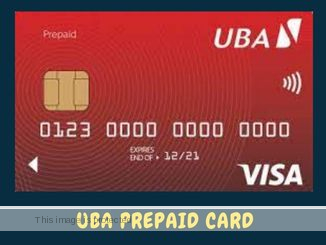How to Link BVN to GTBank Account Online (3 Easy Ways)
Do you want to know how to link BVN to GTBank account online?
If YES, then this is the only post to read.
Getting started…
How to Link BVN to GTBank Account
With the increasing incidents of compromise on conventional security systems (password and PIN), there is a high demand for greater security on access to sensitive or personal information in the Banking system.
The BVN gives each bank customer a unique identity across the Nigerian banking industry that can be used for easy identification and verification at the point of banking operations.
Biometrics refers to identification of an individual based on physiological attributes – fingerprint, voice, facial features, etc.
To address existing challenges with identity management, the Central Bank of Nigeria, in collaboration with all Nigerian banks, launched a centralized biometric identification system tagged Bank Verification Number (BVN)
You can link your Bank Verification Number to your GTBank account without having to visit any of our GTBank branches.
Here are the ways to link your Bank Verification Number details to your GTBank account:
- Use the 737 BVN linker by dialing *737*20*BVN#
- Email request to your account officer.
- Visit the nearest GTBank branch to you.
Benefits
- Your BVN gives you a unique identity that can be verified across the Nigerian Banking Industry (it is not peculiar to one bank).
- Your bank accounts are protected from unauthorized access.
- Its reduces fraudulent activities on bank account.
- Gives easy access to banking operations.
- Your BVN is accepted as a means of identification across all Nigerian banks.