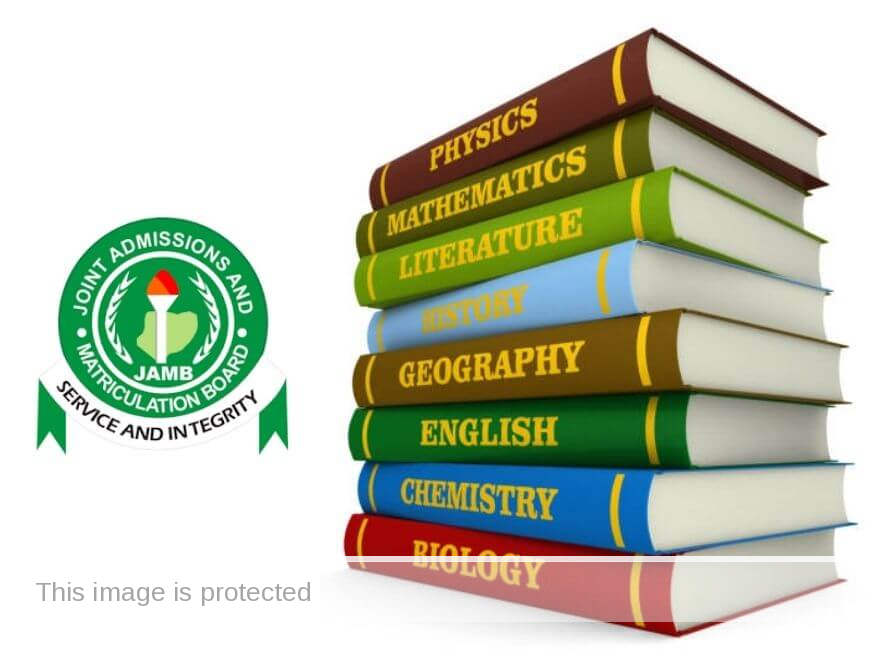Link Email to JAMB Portal Online 2024 (With and Without SMS)
Do you want to know how to link your email to the JAMB portal/profile/CAPS online with and without SMS?
If YES, then this is the only post to read.
Getting started…
Link Email to JAMB
JAMB email verification is an important step in the JAMB registration process.
It helps to ensure that the email address you provide is valid and that you have access to it.
Once your email is verified, you will use it to log in to your JAMB CAPS account, receive important JAMB notifications, and upload your O’level results.
Linking your email to JAMB costs ₦50.
Requirements
Here are the requirements to link your email address to your JAMB portal:
- Email address.
- JAMB mobile phone number.
- ₦50 SMS charges.
- USSD code.
How to Link Email to JAMB With SMS
Here are the steps to link your email address to the JAMB portal using SMS:
- Open the text message app on your phone.
- Type Email your email address e.g., Email amaka@gmail.com
- Send a text message to 55019 or 66019.
- Log in to your email address.
- Open the mail sent to you from JAMB.
- Access your JAMB profile using the email address and password.
To use this method, have the mobile number you used to register for JAMB and NIN readily available.
How to Link Email to JAMB Without SMS
Here are the two ways to link your email to JAMB without SMS:
1. Visit a JAMB accredited CBT center
Visit any JAMB accredited CBT center and ask the staff to help you link your email to JAMB.
They will charge you a small fee for this service.
2. Use the JAMB CAPS portal
Here are the steps to link your email to JAMB using the JAMB CAPS portal:
- Go to the JAMB CAPS website and log in to your account.
- Click on “Profile”.
- Click on “Email”.
- Enter your email address and click on “Save”.
- You will receive a confirmation email from JAMB.
Deadline for Linking Email to JAMB
There is no deadline for linking email to JAMB.
You can connect your email to JAMB at any time.
However, link as soon as possible so that you can receive important notifications and be able to access your JAMB CAPS account.
Can I Link my Email to JAMB Twice?
You cannot link your email to JAMB twice.
JAMB only allows one email address per JAMB profile.
If you try to link the same email address to two different JAMB profiles, you will receive an error message.
If you need to change the email address linked to your JAMB profile, follow these steps:
- Go to the JAMB CAPS portal and log in to your account.
- Click on “Profile”.
- Click on “Email”.
- Enter your new email address and click on “Save”.
- You will receive a confirmation email from JAMB.
- Your old email address will be automatically unlinked from your JAMB profile and your new email address will be linked.
I Registered JAMB Without Email
If you registered for JAMB without an email address, follow these steps to connect your email address to your JAMB profile:
- Go to the JAMB CAPS portal and log in to your account.
- Click on “Profile”.
- Click on “Email”.
- Enter your email address and click on “Save”.
- You will receive a confirmation email from JAMB.
Once you have linked an email address to your JAMB profile, log in to your JAMB CAPS account, receive important JAMB notifications, and upload your O’level results.
How to Reset JAMB Email and Password
Here are the two ways to recover your JAMB email and password:
1. Through the JAMB portal
- Go to the JAMB portal and click on “Forgot Password”.
- Enter your JAMB registration number and click on “Get Password Reset Link”.
- Check your email for the password reset link.
- Click on the link and enter a new password.
2. Through SMS
- Send an SMS to 55019 with the following format: PASSWORD Your JAMB registration number EMAIL Your JAMB email address.
- You will receive a password reset link in your email.
- Click on the link and enter a new password.
Keep these in mind when recovering your JAMB email and password:
- Have access to the email address you used to register for JAMB.
- Have your JAMB registration number.
- Have a phone number that is linked to your JAMB profile.
Conclusion
JAMB stands for Joint Admissions and Matriculation Board.
It is the body responsible for conducting the Unified Tertiary Matriculation Examination (UTME) in Nigeria.
When you link your email to JAMB, you will receive important information about your UTME application, such as your registration status, examination results, and admission status.
I hope this helps! Let me know if you have questions.