NABTEB Photocard Reprint 2024 (May/June and Nov/Dec)
Do you want to know how to reprint the NABTEB photocard for the May/June and November/December examination online?
If YES, then this is the only post to read.
Getting started…
NABTEB Photocard
The NABTEB photocard is a document that is issued to all candidates who register for the National Business and Technical Examination Board examinations.
The photocard which contains the candidate’s name, photograph, registration number, and other personal information is used to identify candidates during the examinations.
It is also required for candidates to collect their results.
To apply for a photocard, you must:
- Be a registered NABTEB candidate.
- Have a passport-sized photograph.
- Pay the required application fee.
You can apply online or at any NABTEB registration centre.
The photocard is valid for five years.
After five years, you will need to apply for a new photocard.
Here are the steps to apply for a NABTEB photocard online:
- Go to the NABTEB website.
- Click on the “Photocard” tab.
- Enter your registration number and password.
- Click on the “Apply for Photocard” button.
- Upload your passport-sized photograph.
- Pay the required application fee.
- Click on the “Submit” button.
- Your photocard will be processed and sent to you by post.
Here are the steps to apply for a NABTEB photocard at a registration centre:
- Go to a NABTEB registration centre.
- Bring your passport-sized photograph and the required application fee.
- Fill out the application form.
- Submit your application form and payment to the registration officer.
- Your photocard will be processed and issued to you on the spot.
READ ⇒ Legit App to Make REAL Money Online (Earn ₦11k Daily)
How to Reprint NABTEB Photocard
To reprint your NABTEB photocard for the May/June or November/December examination, follow these steps:
- Visit the photocard checking portal.
- Input your candidate number on the text-box displayed there.
- Click the Submit button and wait for the next page to load.
- The next page will contain your photocard details. Click on the Print button to print a hard copy or download PDF format for later use.


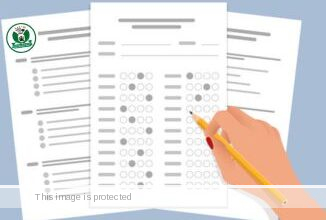


Please i need your help
Please i don’t see my photo card