Is Polaris Bank Having Issues Today in Nigeria? (Latest Update)
Why can’t I make transactions with my Polaris account today?
Why is the network so slow today?
Why is my mobile app not working?
Even the USSD code is not responding.
Oh no, I have an urgent transaction to run today.
We understand the frustration that comes with all the above questions, especially if you have pressing payments to make.
If you have an account with Polaris Bank, you are not alone.
Many people encounter this at different times.
Whenever people experience issues with their Polaris bank, they assume many things.
That is why this article is written to answer your question: “Is Polaris Bank having issues today?”
Keep reading to find out why your transactions on Polaris Bank are failing today and what you can do to fix them.
Common Polaris Bank Issues
Banking issues are common, with many customers complaining about one delay or another.
However, know that not all the problems are the bank’s fault.
If you are wondering if your bank is having issues or if there is something else you can fix.
Here are some issues to look out for and why you are experiencing problems with your bank transactions.
1. Online Transfer Issues
One of the common issues customers will face in digital banking is transfer problems.
What if you transfer and the funds have not arrived in the receiver’s account?
In this time and age, transferring funds is usually straightforward.
However, there are cases where a transfer you made from your Polaris bank account can be unsuccessful.
First, before you dismiss it as an issue from your bank, there are a few things that could be the reasons for that.
First, check the account number to ensure it is correct.
The bank will only process a valid account number, so enter the correct number before pressing send.
If the payment was successful and the receiver was not credited, they should check their account balance to see if there was a top-up.
Alternatively, you can wait at least 48 hours to see if there will be a credit or a reverse.
If none happens, you can contact Polaris Bank customer care for complaints.
2. Network Downtime
You can’t make transactions because of downtime in the network.
Sometimes the bank server is slow, and it is challenging to make transactions.
Usually, during the first to third days of the month, users might experience a slow network because of many transactions going on.
The downtime in the bank server will automatically decrease once the load on the server is reduced.
When the number of transactions and the load are reduced, you can carry out transactions again without hassle.
To help you make transactions during this busy period, you can make your transactions early in the morning or at midnight.
At these times, there is a higher possibility of having a successful transaction.
3. USSD Issues
Are you experiencing issues with the Polaris Bank USSD code?
There are reasons such problems might occur, and you need to check that out.
Check the number you used to know if it is the same number you filled in while opening the account.
If the phone number you used to dial the USSD code differs from the one in your account, your transaction won’t be processed.
If you don’t have the number anymore, you can go to the bank and change it to the current number you use.
Another problem is that you need to use the correct Polaris Bank USSD code.
Ensure the USSD code is not the one for another bank.
Polaris Bank USSD code is *833#.
Dial it, then follow the subsequent prompts immediately.
If the issue persists, you can contact Polaris Bank customer care for help if the code is not working.
There might be network issues from your network providers, which explains why the code is not working.
Poor network from MTN, Airtel, Glo, or 9mobile will not allow the transaction to be processed.
4. Mobile App Issues
Mobile banking apps have improved transactions, and with your Polaris mobile app, you can perform various functions.
If your app is not responding to instructions, here are a few troubleshooting ideas.
Ensure that your device is compatible with the mobile banking app.
This can be a reason your app is refusing to work.
Check if the app version you are using is up to date.
If you have an outdated app, you can go to the play store or Apple Store and ensure you download the latest version.
Another way to solve the problem is to uninstall and install the app.
Go to the App Store and download the app again as soon as you uninstall it and follow the re-authenticate instructions on your device.
Check whether you have a stable network connection with your provider or a Wi-Fi connection while using the app.
If you are having issues with your mobile network, you can visit the settings section on your device to reset your connection settings.
Why is my bank transaction unsuccessful?
There are a couple of reasons your transaction might fail.
Maybe you sent it to an invalid account number, the beneficiary’s information is wrong, or there are network issues.
How long does it take to reverse a failed transaction that I was debited?
If you have been debited but the transaction failed, contact the bank customer service to register your complaint.
Reversal is usually between 24 hours to 48 business days.
Conclusion
Why is the transfer you made on the mobile app not going through?
You cannot make a transfer, or you are experiencing your bank transactions.
There are several reasons you will experience such as you have seen in this article.
If you encounter issues with your Polaris bank app, transfers, mobile banking, or the USSD code, you can check this article to see what to do.
Ensure the issue does not come from your end before complaining.
However, if the problem persists, call Polaris customer care or visit their branch for help.
READ ⇒ 5 Banks That Give Instant Loan in Nigeria ▷ Get ₦1.7m Now!





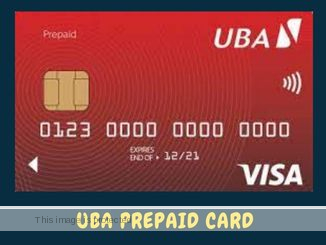

why can’t I recharge my phone with my bank app today?