National Identification Number ▷ Registration Requirements
Are you in search of NIMC verification portal, NIN online registration requirements, form and how to get a national ID card in Nigeria?
If YES, this article is only what you need to read today.
National Identification Number [NIN]
National Identification Number comprises 11 non-intelligible numbers assigned to an individual by NIMC after the completion of enrolment into the National Identity Database.
NIN is used to match you with your biometric data and other details in the National Identity Database during verification and authentication.
Once a NIN is assigned to an individual, it can never be reassigned, given or used by another person – that makes it unique.
In the case of the death of an individual, his/her NIN is retired once a death certificate is presented to the Commission and the individual’s death is established.
The NIN is used to tie all records about an individual in the database and is also used to establish or verify his/her identity.
All citizens and legal residents in Nigeria, from age zero (birth) and above, are eligible to enroll for their NINs.
The NIN should be closely guarded by individuals and not revealed to all and sundry except to relevant authorities when requested (for instance it shouldn’t be disclosed online over social media and should not be printed along with contact details on business cards or other office stationery).
National Identification Number Importance
The NIN will be used for all transactions in Nigeria, requiring identity verification:
- Getting your National e-ID card.
- Travel (international passport application and acquisition).
- Opening personal bank accounts.
- Getting your driver’s license.
- Getting your Permanent Voters’ Card.
- Taking part in the National Health Insurance Scheme.
- Payment of your taxes.
- JAMB registration.
- SIM card registration.
- Business name and company registration.
- Transactions related to your contributory pension scheme.
- Access to welfare and other relevant services from the Nigerian Government.
- Transactions with social security implications.
- Land transactions subject to the Land Use Act.
NIMC is engaged in harmonization and integration of data with various agencies across Nigeria who deal with the various services above to ensure smooth coordination of activities.
NIN Status Checker
To check your NIN status, dial *346# on your registered phone SIM.
NIN Registration Requirements in Nigeria
Walk into the nearest NIMC Enrolment Centre with your BVN if you have one and any of the following required original and valid supporting documents:
- Old National ID card
- Driver’s license
- Voter’s card (Temporary or Permanent)
- Nigerian international passport
- Certificate of Origin
- Attestation letter from a prominent ruler in your community
- Birth certificate
- Declaration of age
- NHIS ID card
- Government staff ID card
- Registered organization staff ID card
- School ID Card (private/public)
- Tax clearance certificate
- Valid immigration documents
NIN Enrolment
NIN Enrolment comprises the recording of an individual’s demographic data and capture of the ten (10) fingerprints, head-to-shoulder facial picture and digital signature, which are all used to cross-check existing data in the National Identity Database to confirm that there is no previous entry of the same data.
It is imperative that you apply on the NIMC Pre Enrolment Portal and follow the process as defined for applying for National Identification Number.
Steps to Enroll for NIN
Here are the steps for NIN registration in Nigeria:
- Fill the NIMC Pre Enrolment online form by visiting Pre Enrolment Portal.
- All the mandatory fields need to be filled with correct information.
- Download and print your Pre Enrolment slip.
- Visit an enrolment centre with the supporting documents.
- At the Enrolment Center, you will be directed to a counter where the presence and compliance of all details of your application will be verified.
- If your application is in order, the Enrolment officer will guide you to proceed with the capture of biometrics (ten finger prints and facial image) and you will collect the Transaction ID slip as an evidence of the transaction.
- The normal time frame for issuance of the National Identification Number (NIN) slip is 2 to 3 working days from the time the biometric details are captured at enrolment centers.
- Issuing the NIN may take longer in certain cases because of the validation of details at the NIMC.
- The Transaction ID slip is required to be stored carefully by an applicant, as it is required to be presented at the time of collection of NIN slip, showing completion of enrolment.
- A National Identification Number (NIN) slip is issued to the applicants after processing.
- The National e-ID Card will be issued to the applicant within 12months after issuance of NIN, barring any unforeseen circumstances.
Note
- Applicants who cannot read nor write should be accompanied by a literate individual who can do the form filling for him/her.
- Minor applicants (0-15 years of age) should be accompanied by parents/guardians and can do the form filling for them.
- Minor applicants should only bring an original and valid birth certificate and NIN slip of one of the Nigerian Parent/Guardian.
- The National e-ID Card will not be issued to minors until they become 16 years of age and above.
- With a minor, after completion of enrollment, a text message will automatically be sent to the Applicant, Parent or guardian to come for update when they become 16 years of age.
How to Know if your NIN Card is Ready
Here are the steps to know if your NIN card is ready for collection:
- To check if your National Identity Number (NIN) card is ready, visit the National Identity Management Commission [NIMC] website.
- Scroll down the homepage and click on ‘e-ID Card Status Portal’ to check if your card is ready and now available at the activation centre.
- After, fill in your first name, last name and your NIMC check tracking ID and hit the ‘check now’ icon button.
Steps to Validate Your NIN Online for Free
Here are the steps to validate your NIN online:
- Visit the NIMC Verification Services Website.
- Tap the ‘Verify NIN” button.
- Enter your NIN.
- Respond with the security code sent to you.
- Confirm correctness of your details.
- Click Submit.
To confirm if the validation has taken effect, try linking the NIN to any of your SIM.
If the link is successful, that means the process worked. If it does not, I’d advise that you visit an NIMC office close-by.
How to Print Your Improved NIN slip
Here are the steps to print your NIMC slip online:
- Download NIMC App from Google play store.
- Login with your NIN and create your password.
- Click on Print NIN slip.
- Click on Print Premium slip.
- Make payment of ₦1,000 online with Remita.
- Once payment is successful, download the PDF file.
- Take the file to the nearest cyber café and business centre to print it out in paper or plastic card.
Final Words
The two slips given to you can be used as a means of identification pending when the National ID card will be produced.
The most important thing here is the National Identification Number and not the slip.
Although, you must keep the slips as you will need them later on to collect your National ID card.
On providing your NIN to any government agency or private company, your details will be pulled out from the NIMC database.
You should protect your NIN the same way you protect your bank verification number.
Hope you found this post helpful?
If you have questions, leave comments below.
READ ⇒ National Identification Number ▷ How to Verify and Link to Mobile SIM


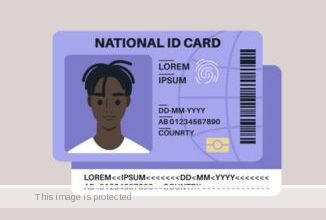

How do I obtain my plastic I D Card
23Aka hall lane
area babadidi primary school
to check my nin
how can i unlink a number from my nin
I love to be a business friend.